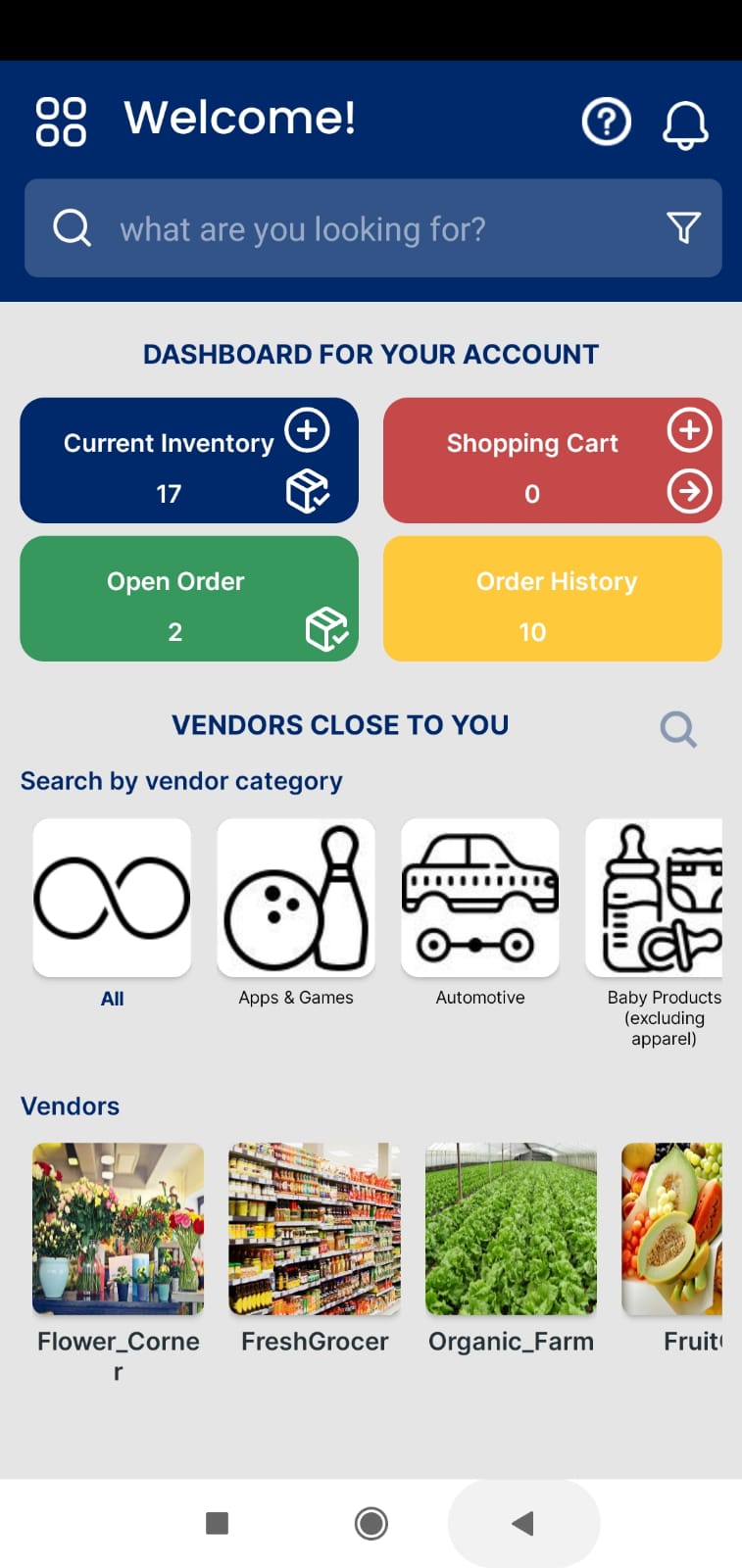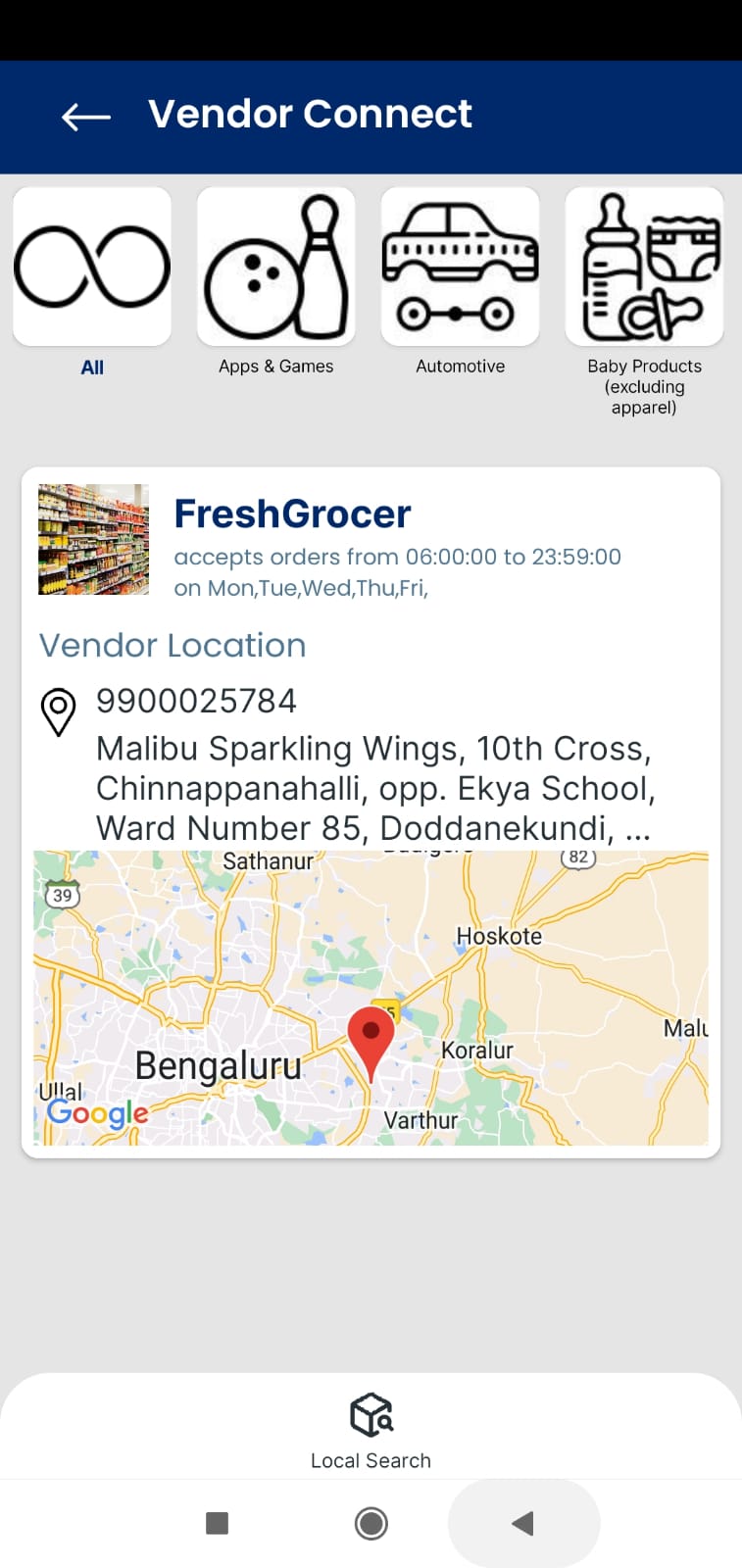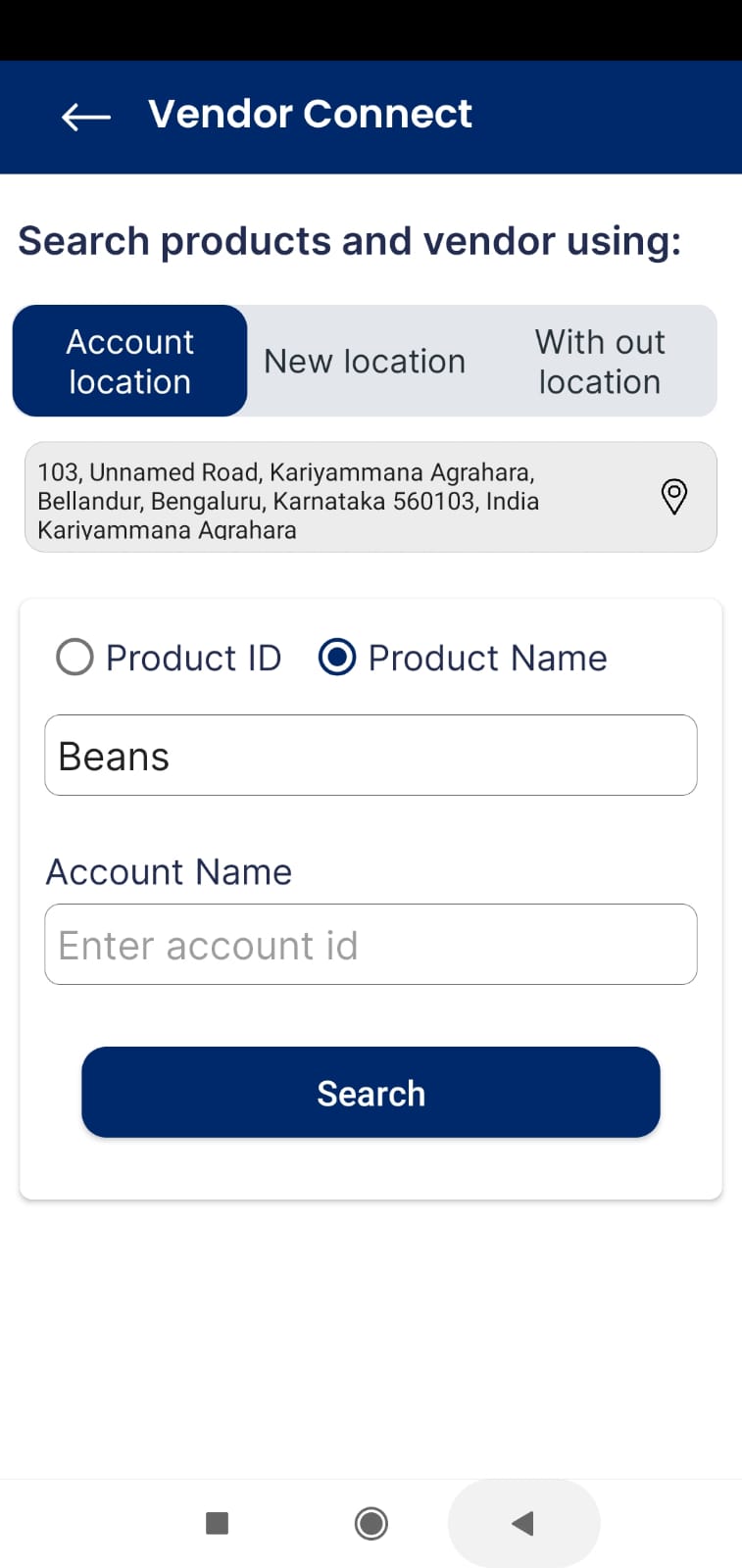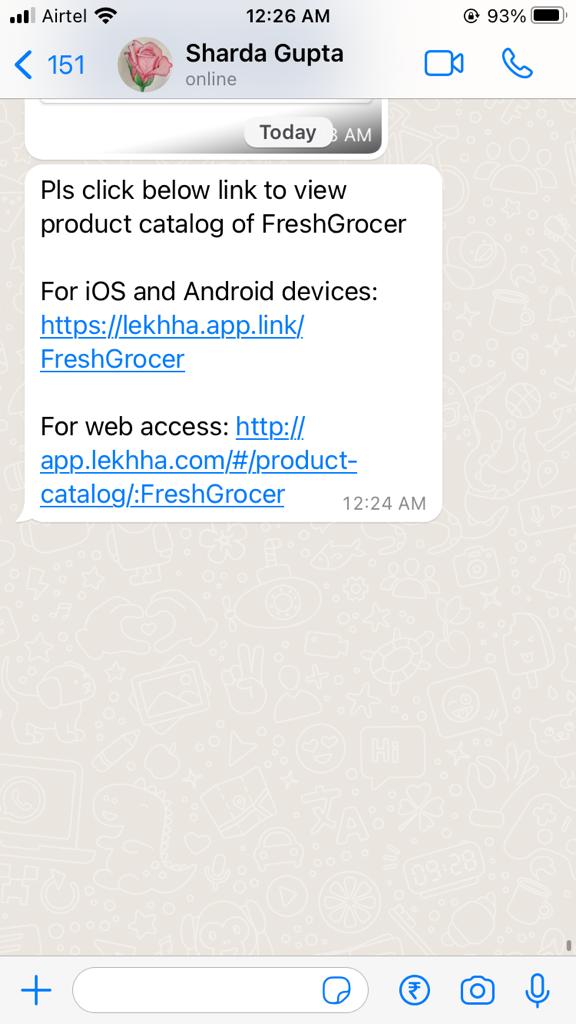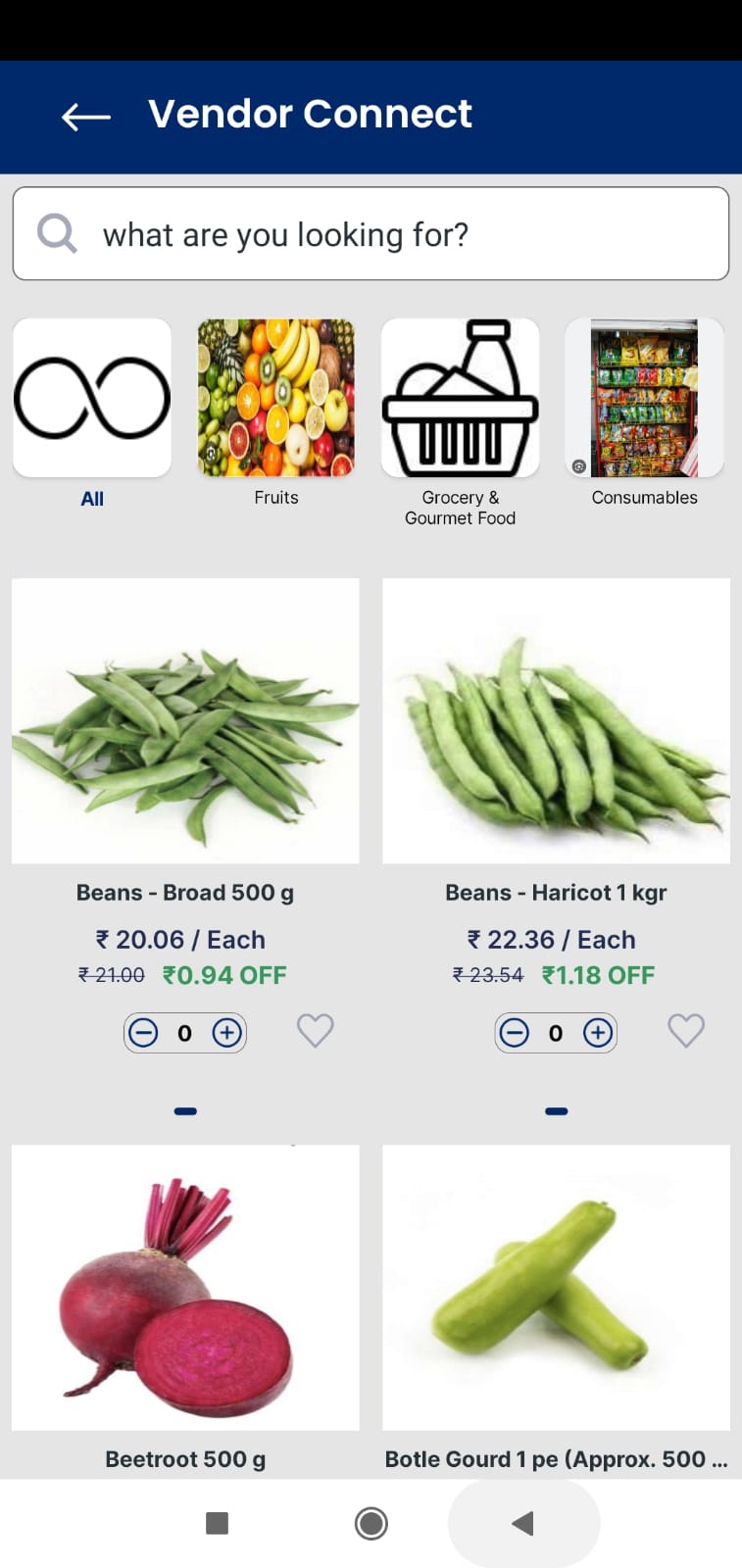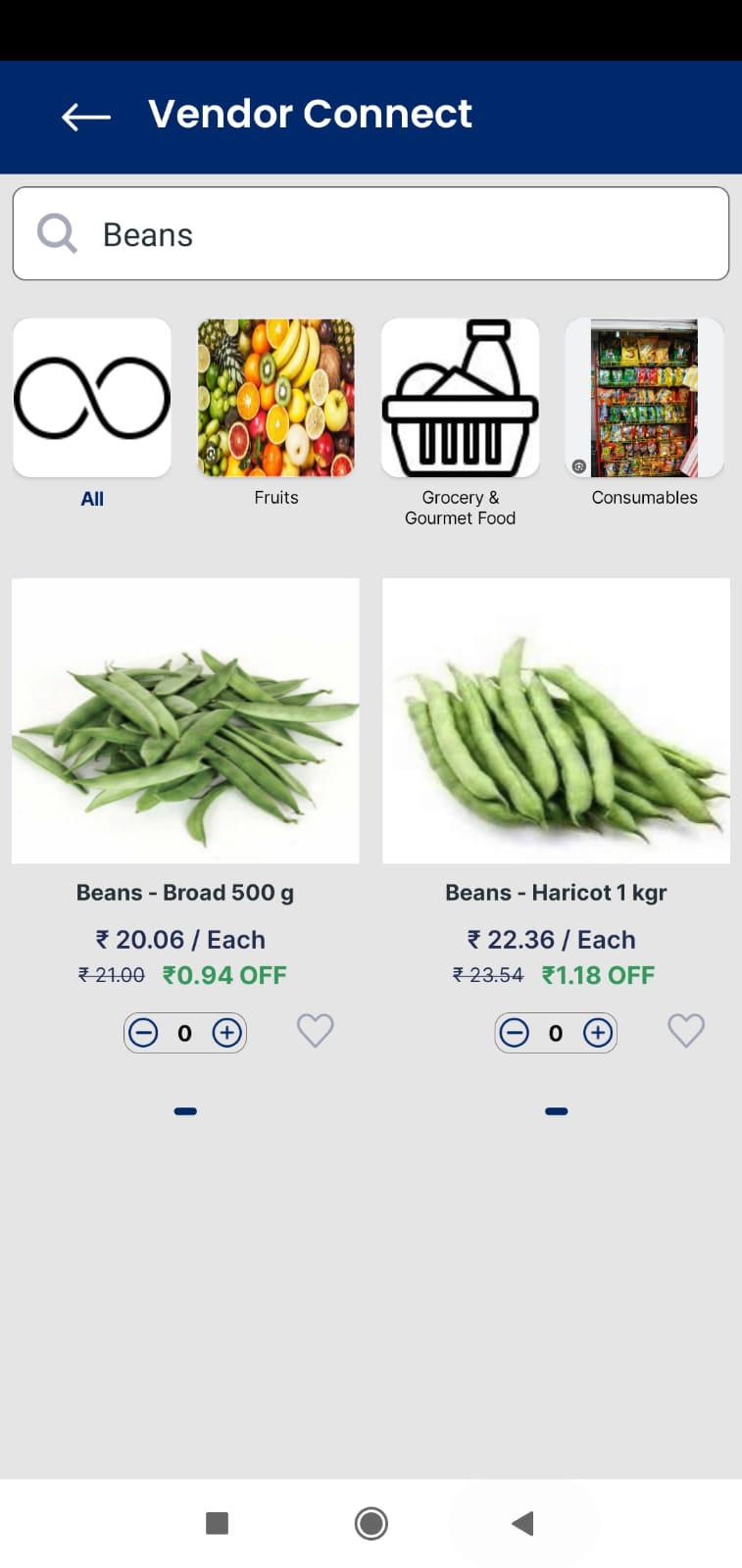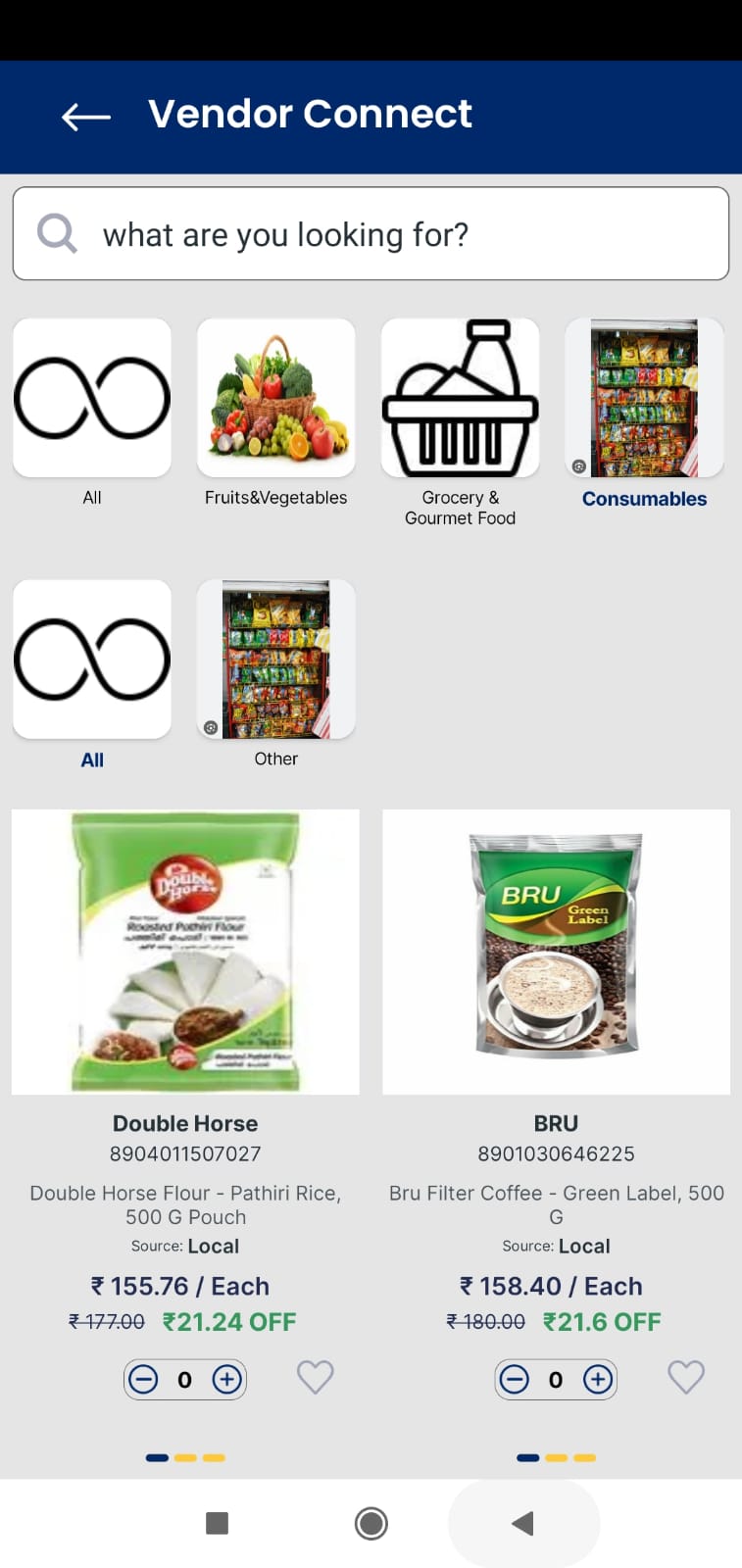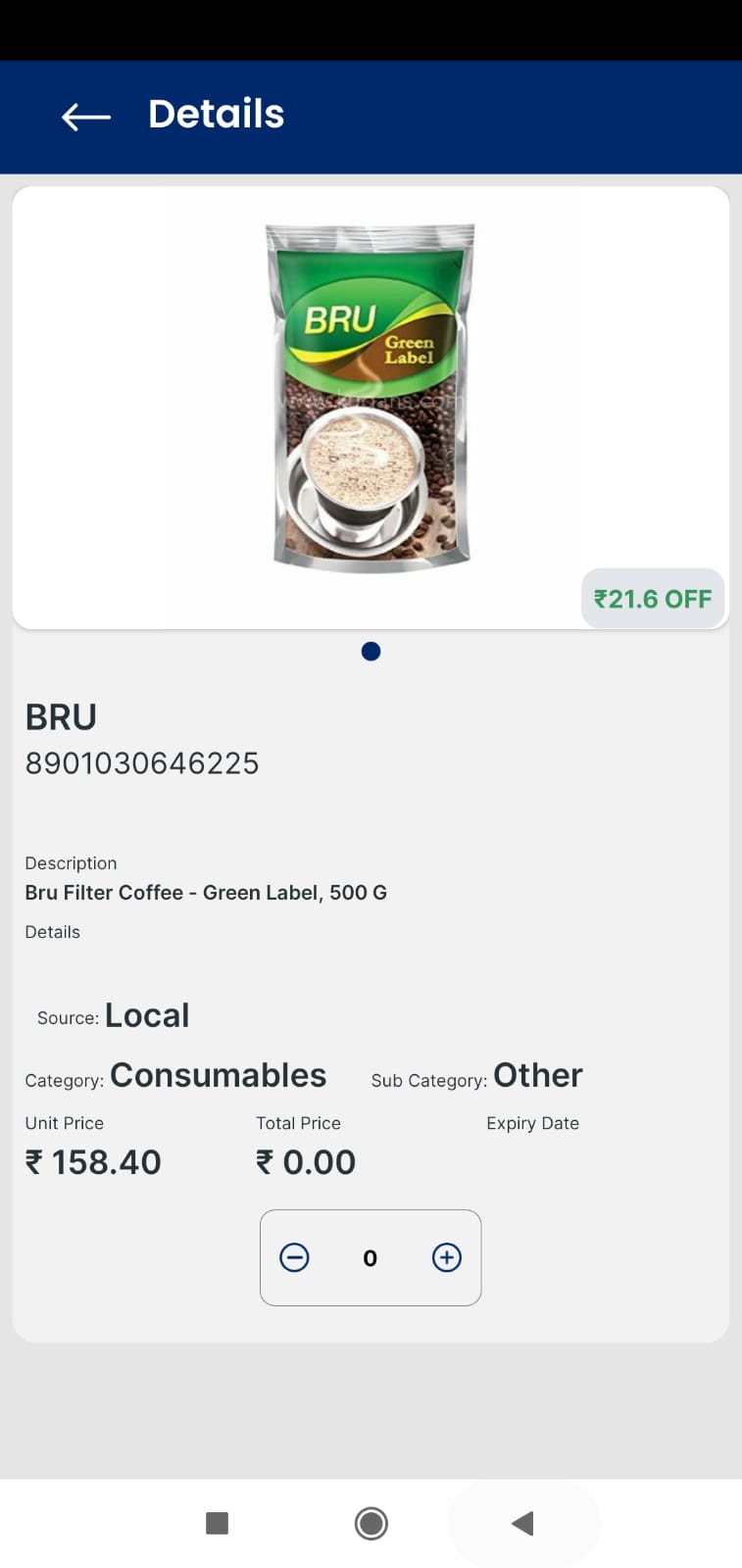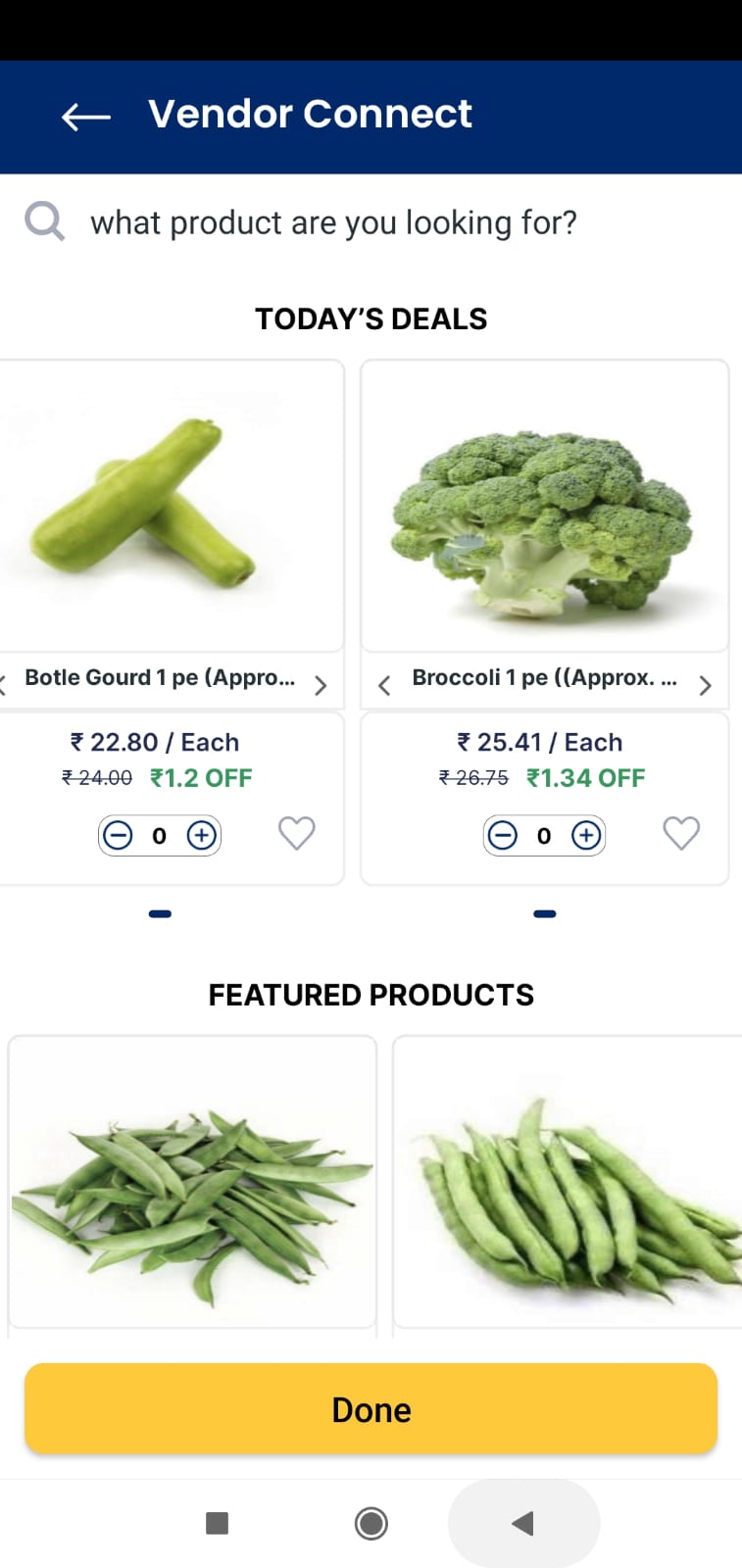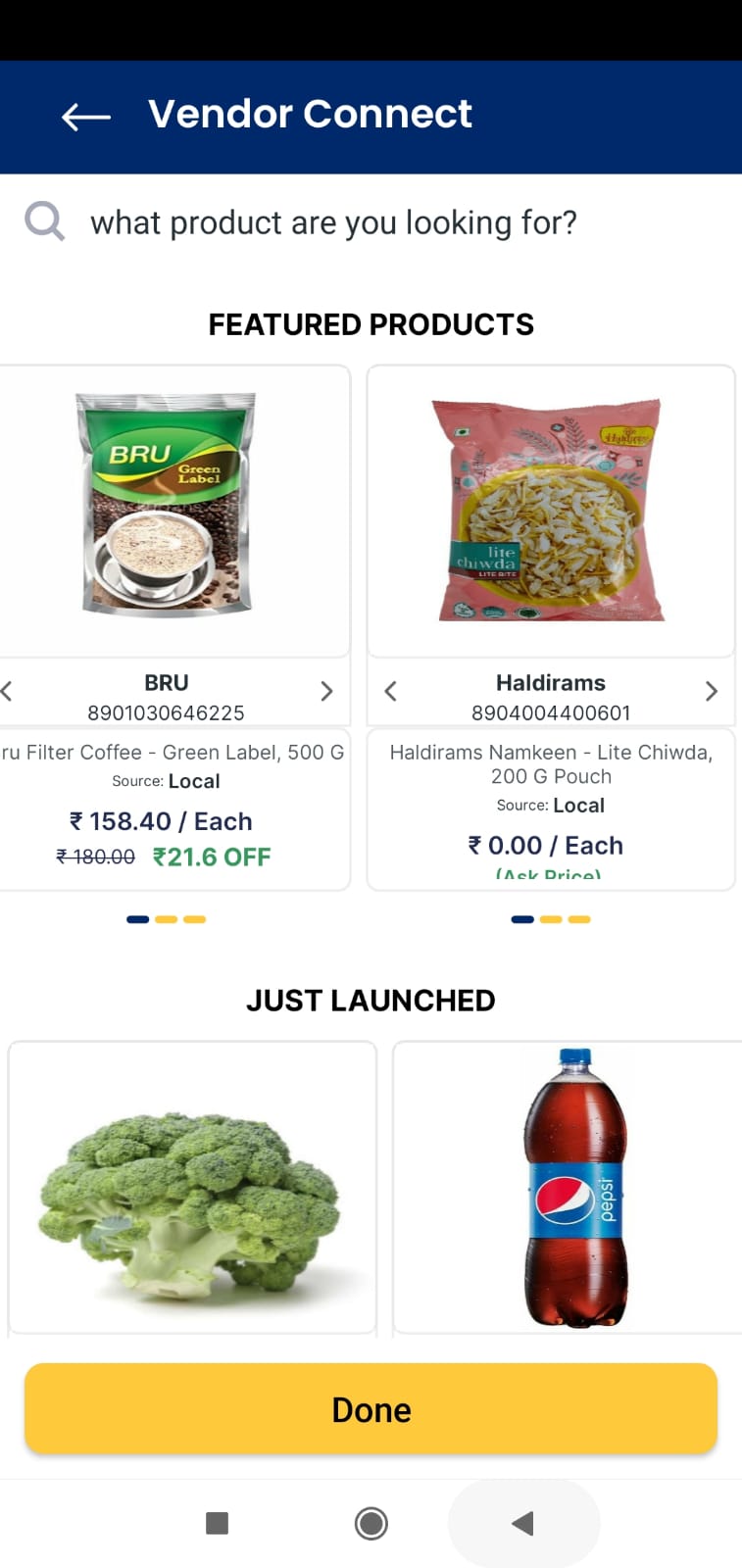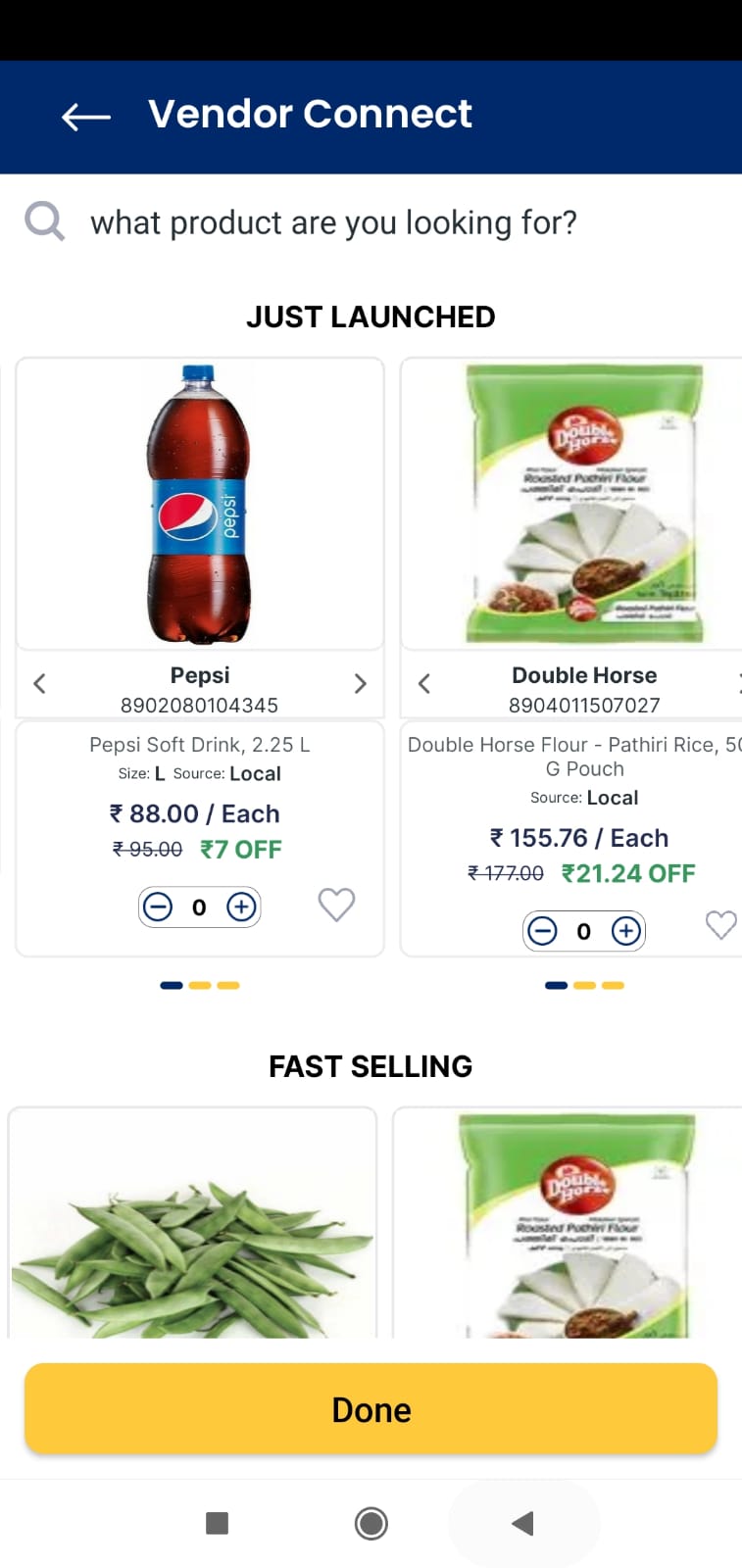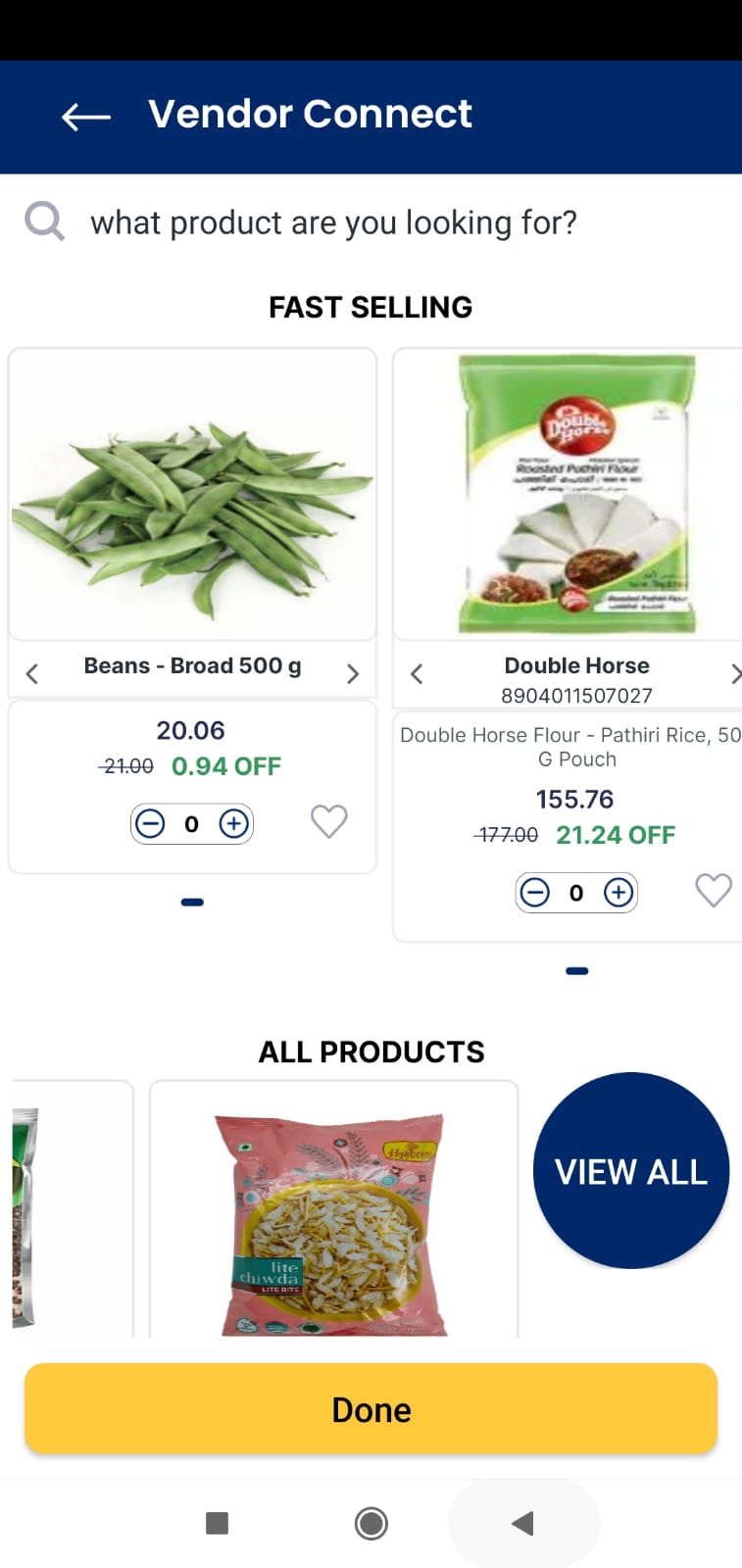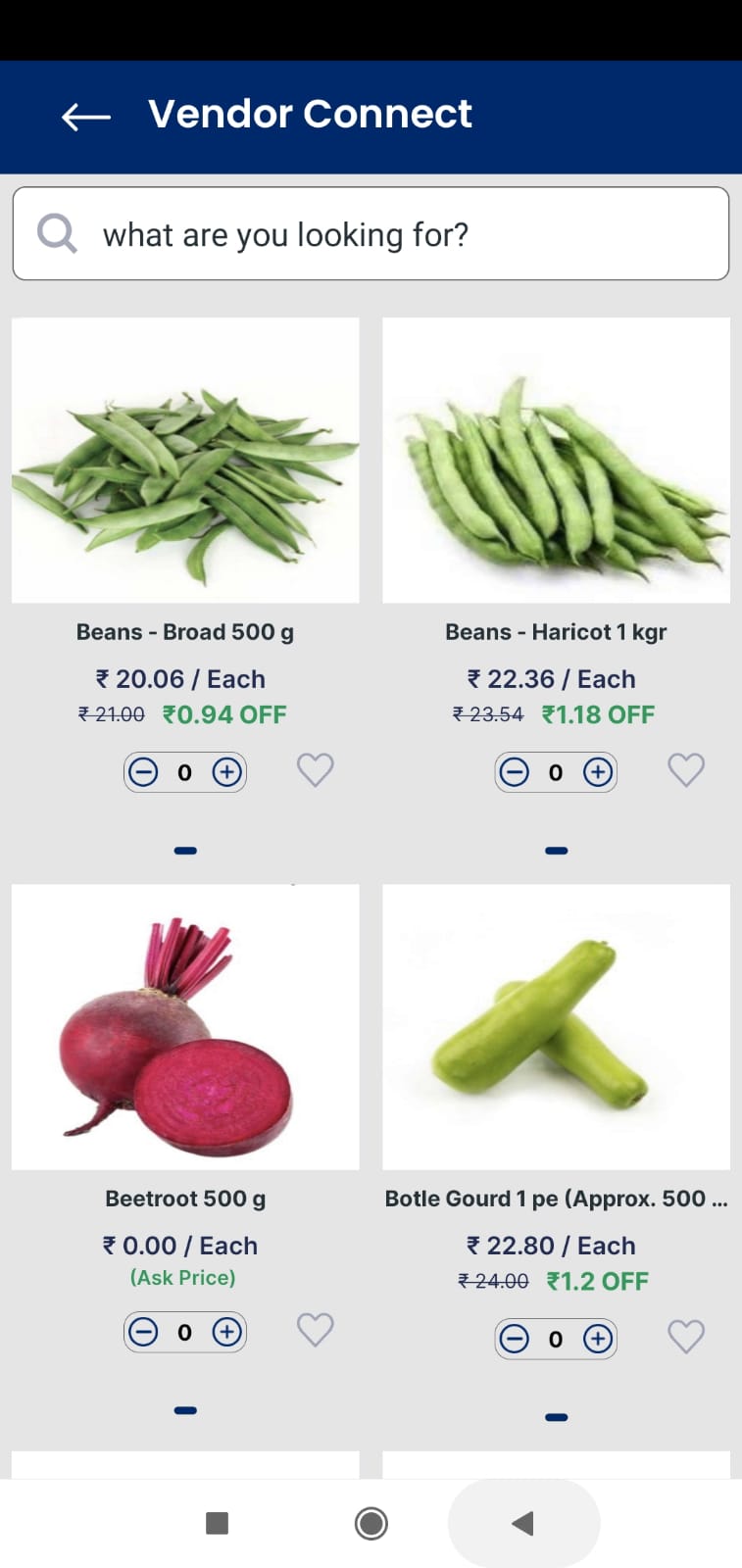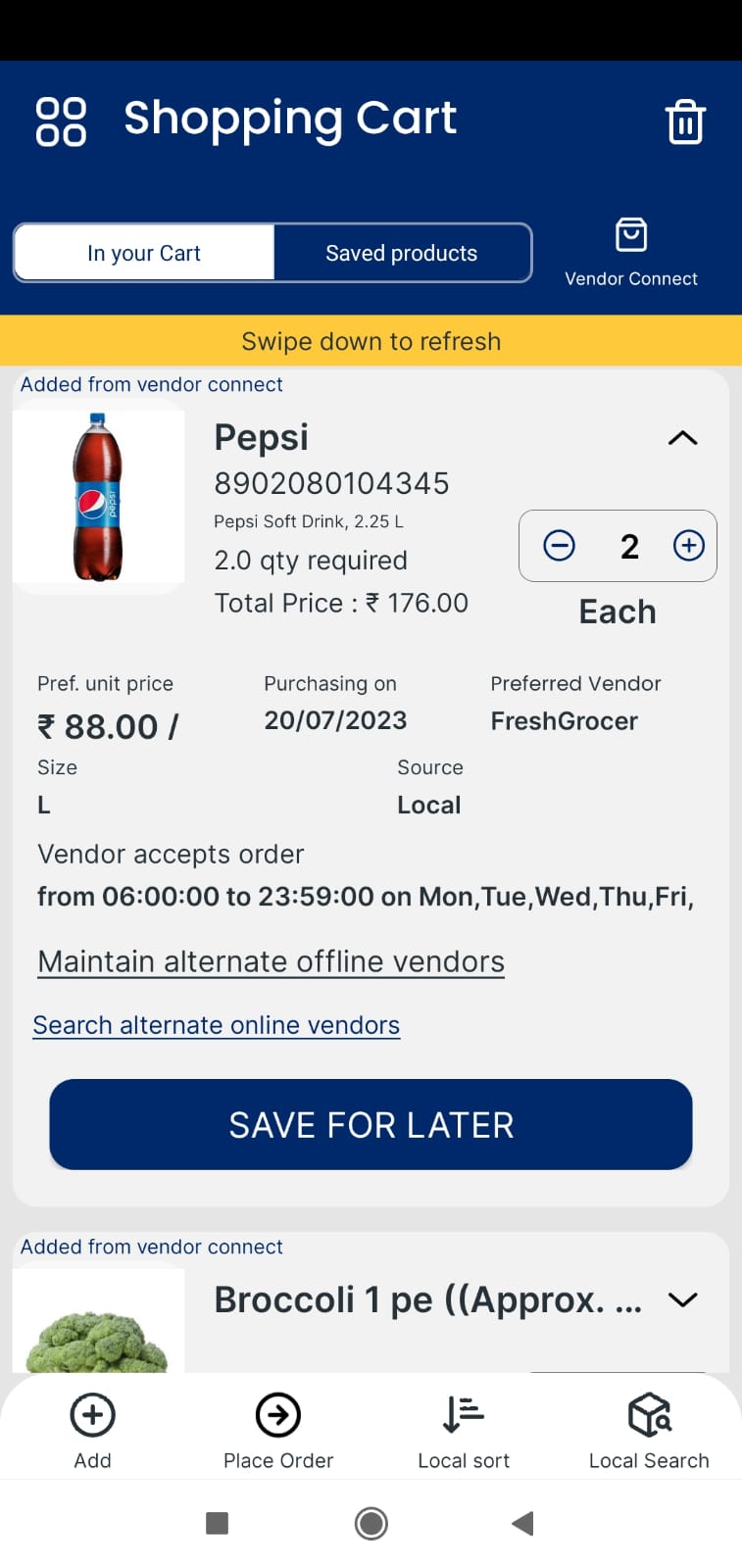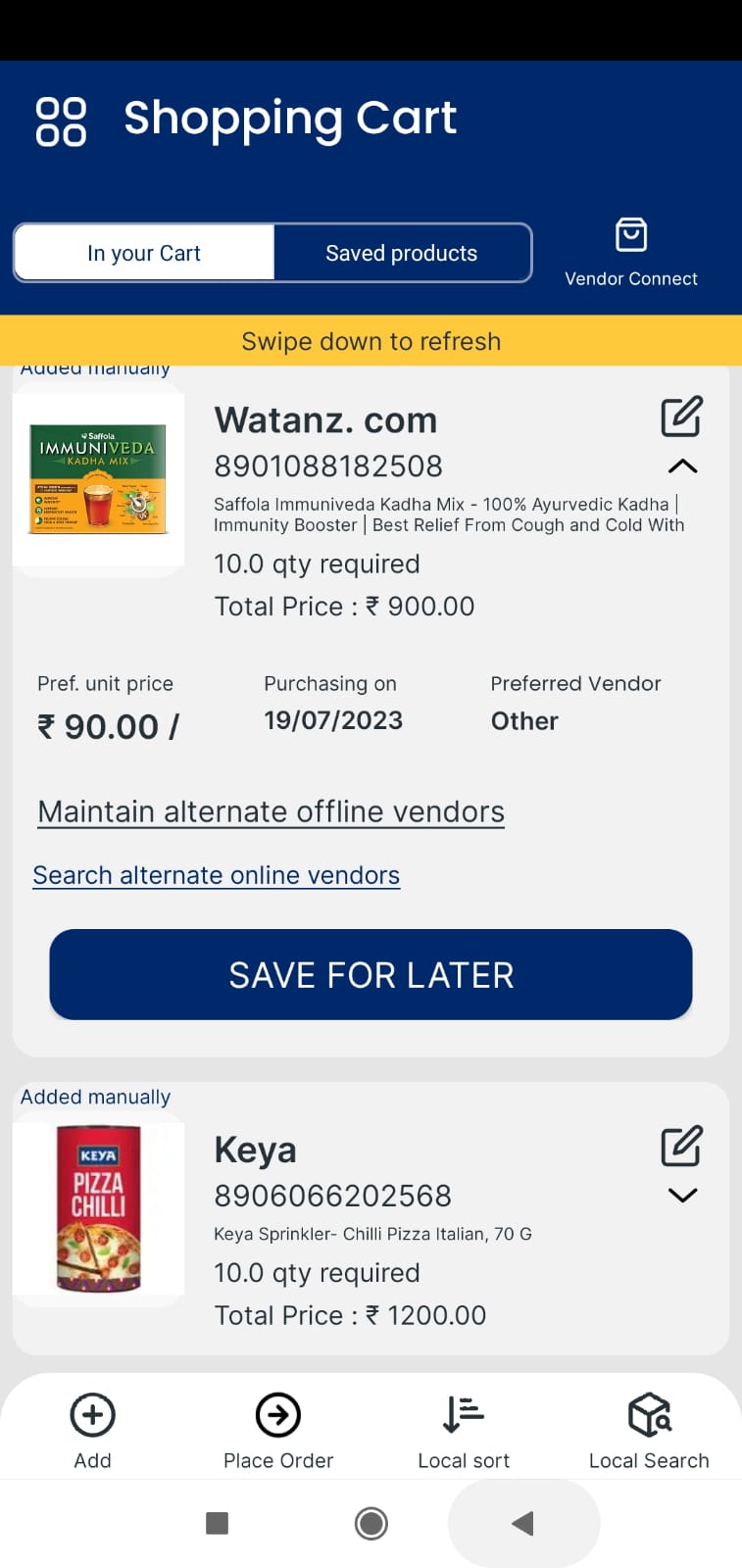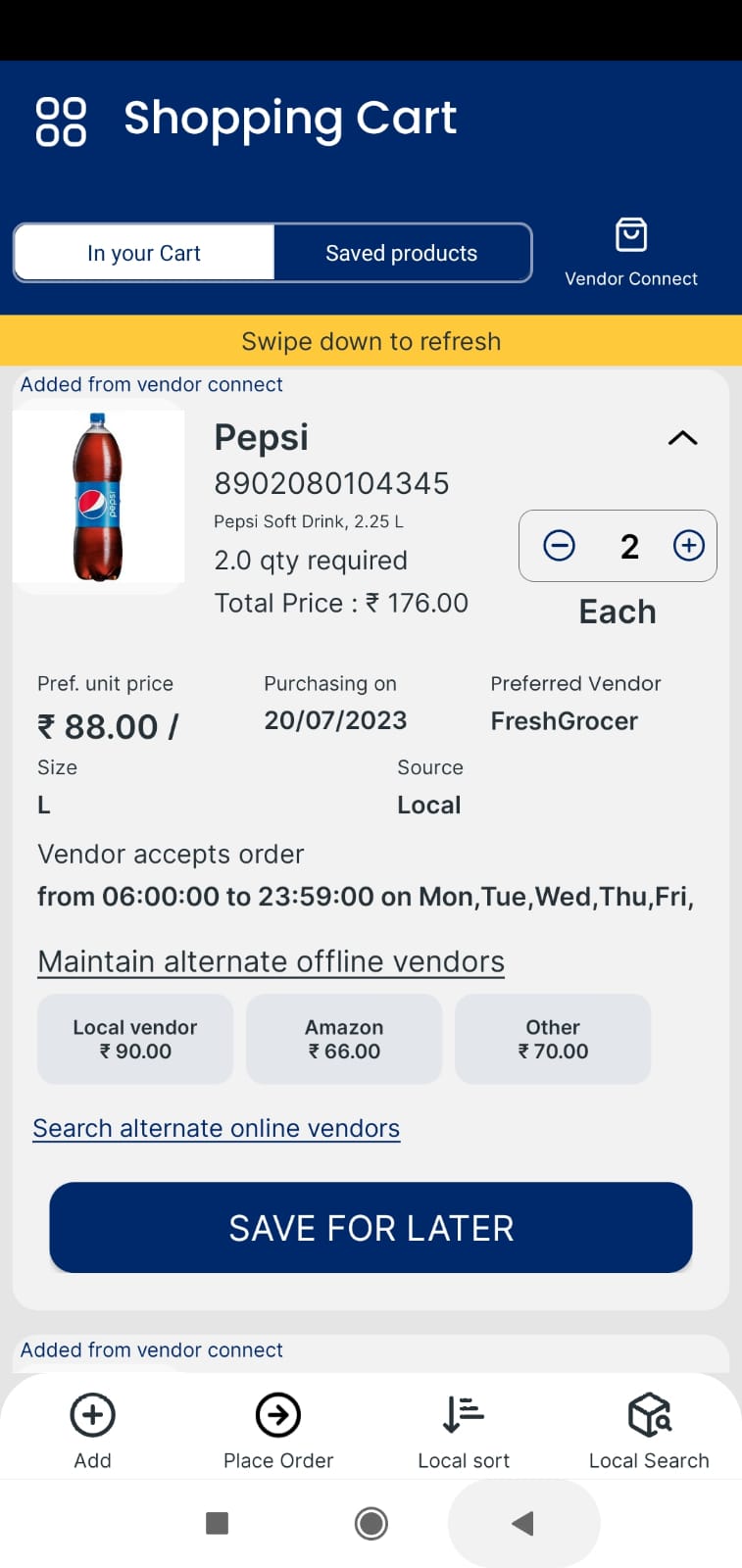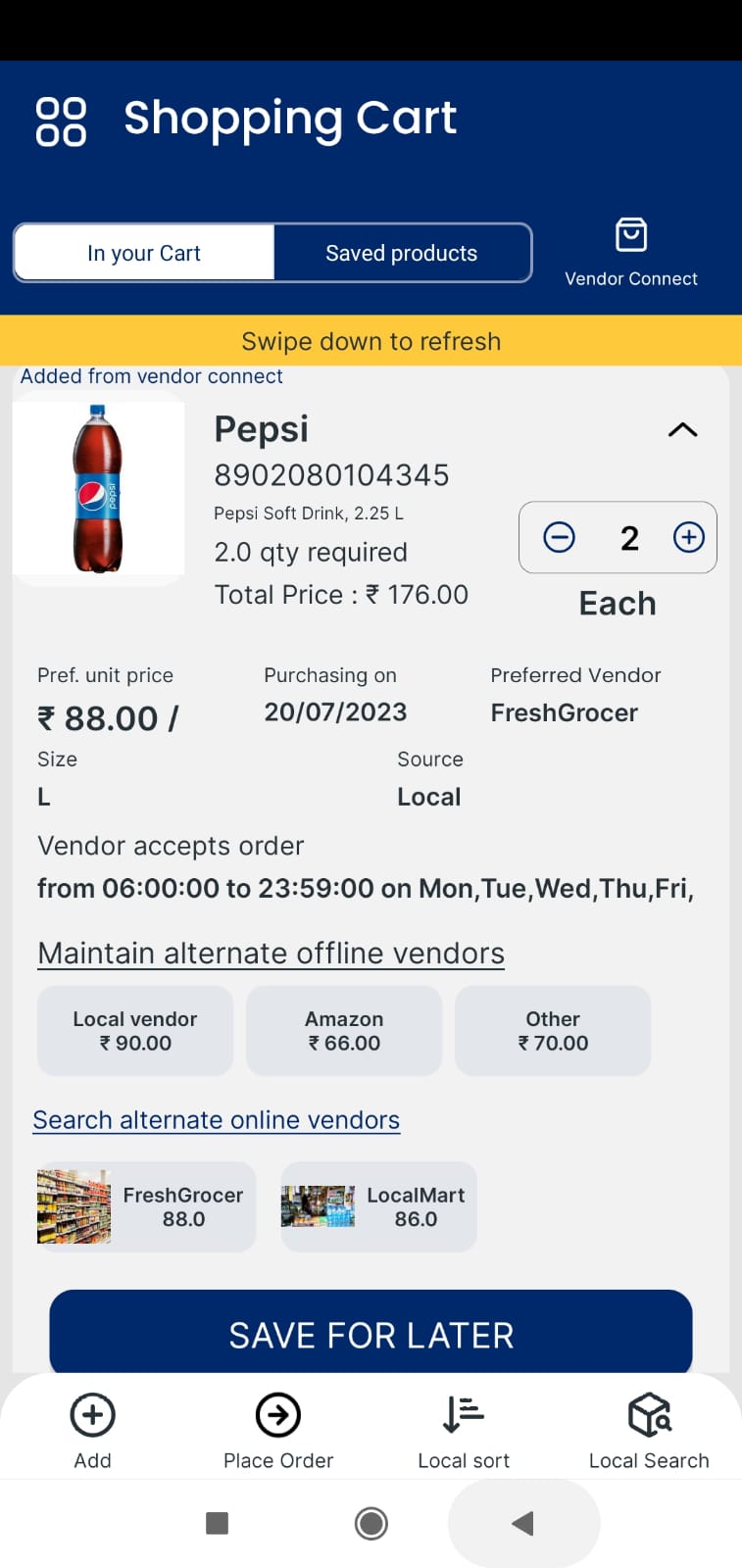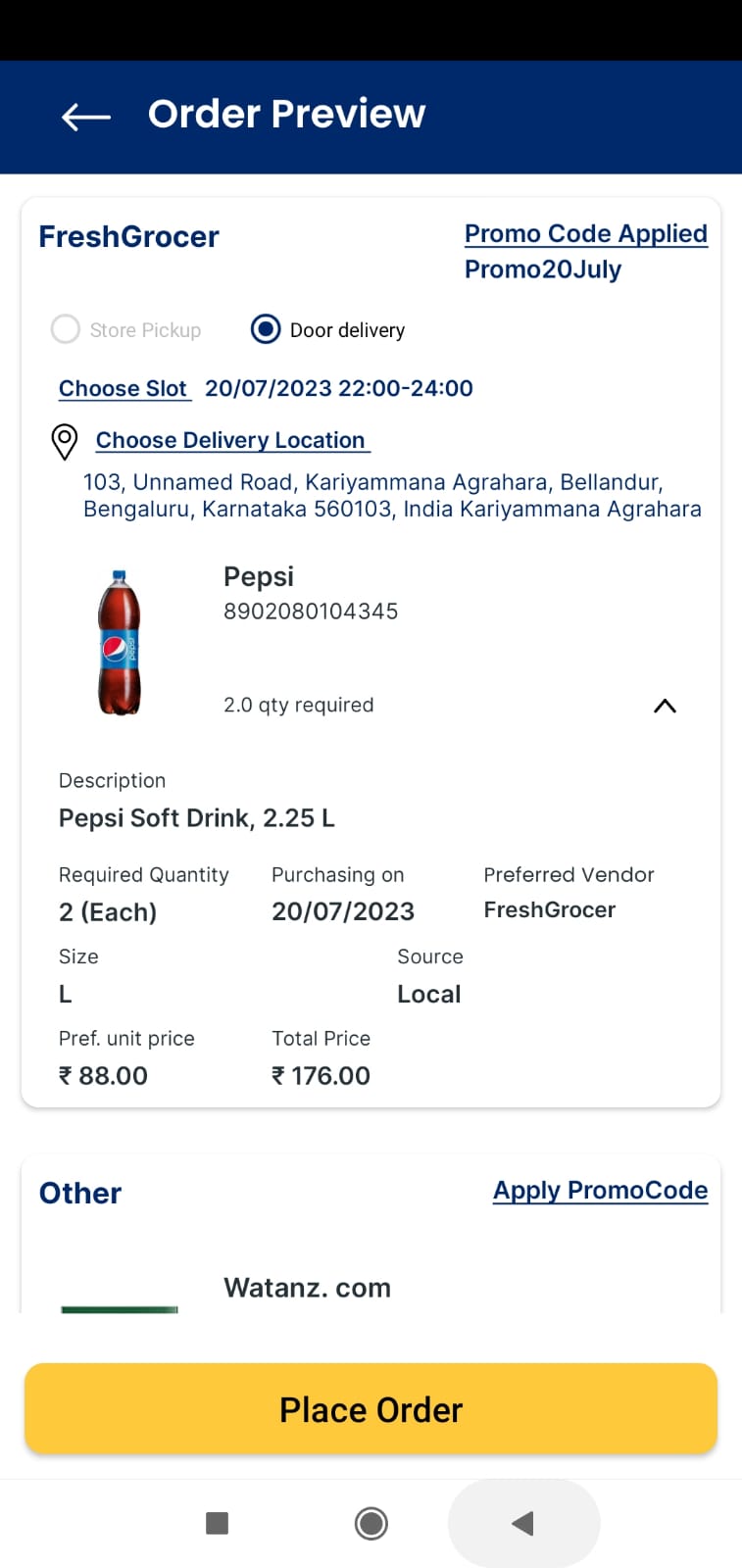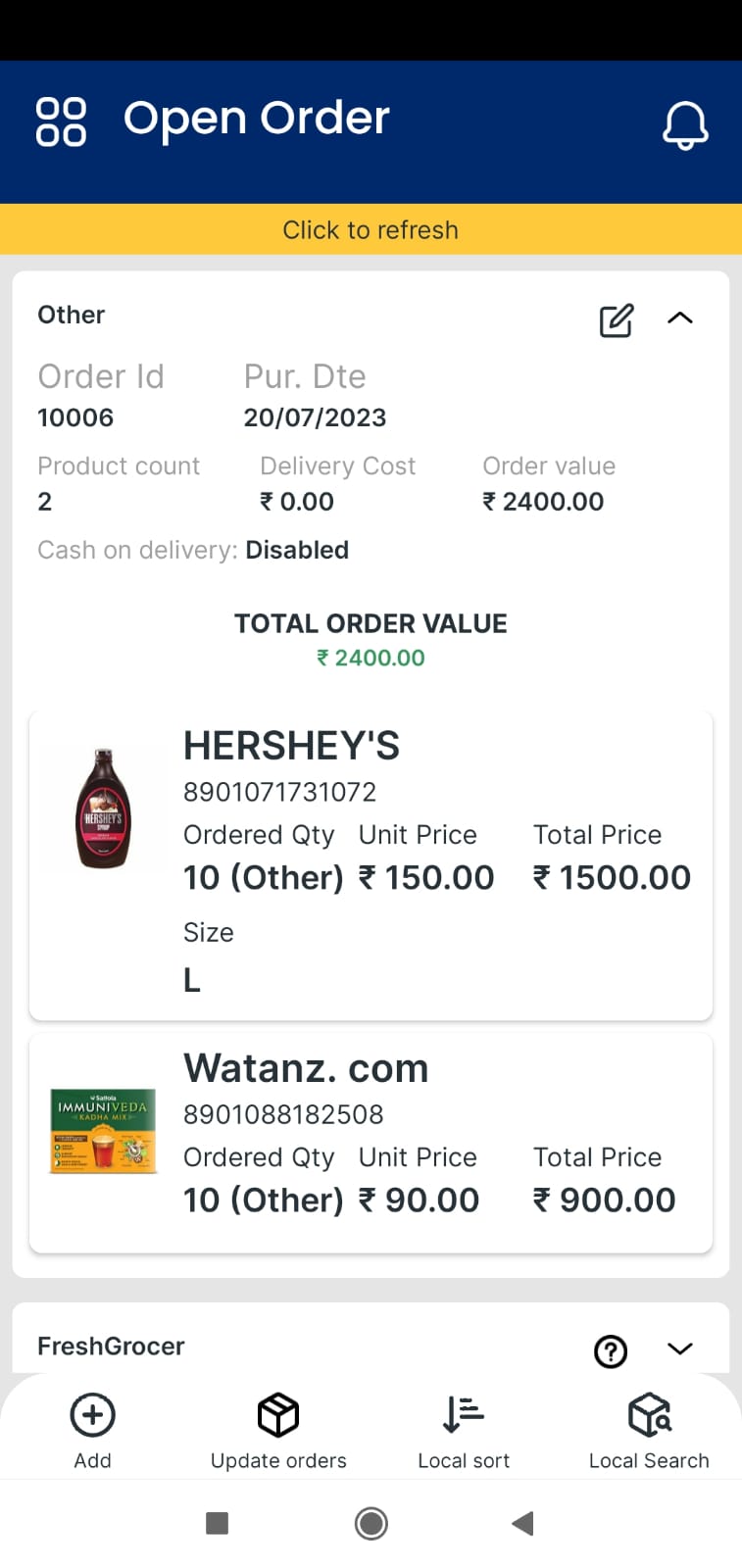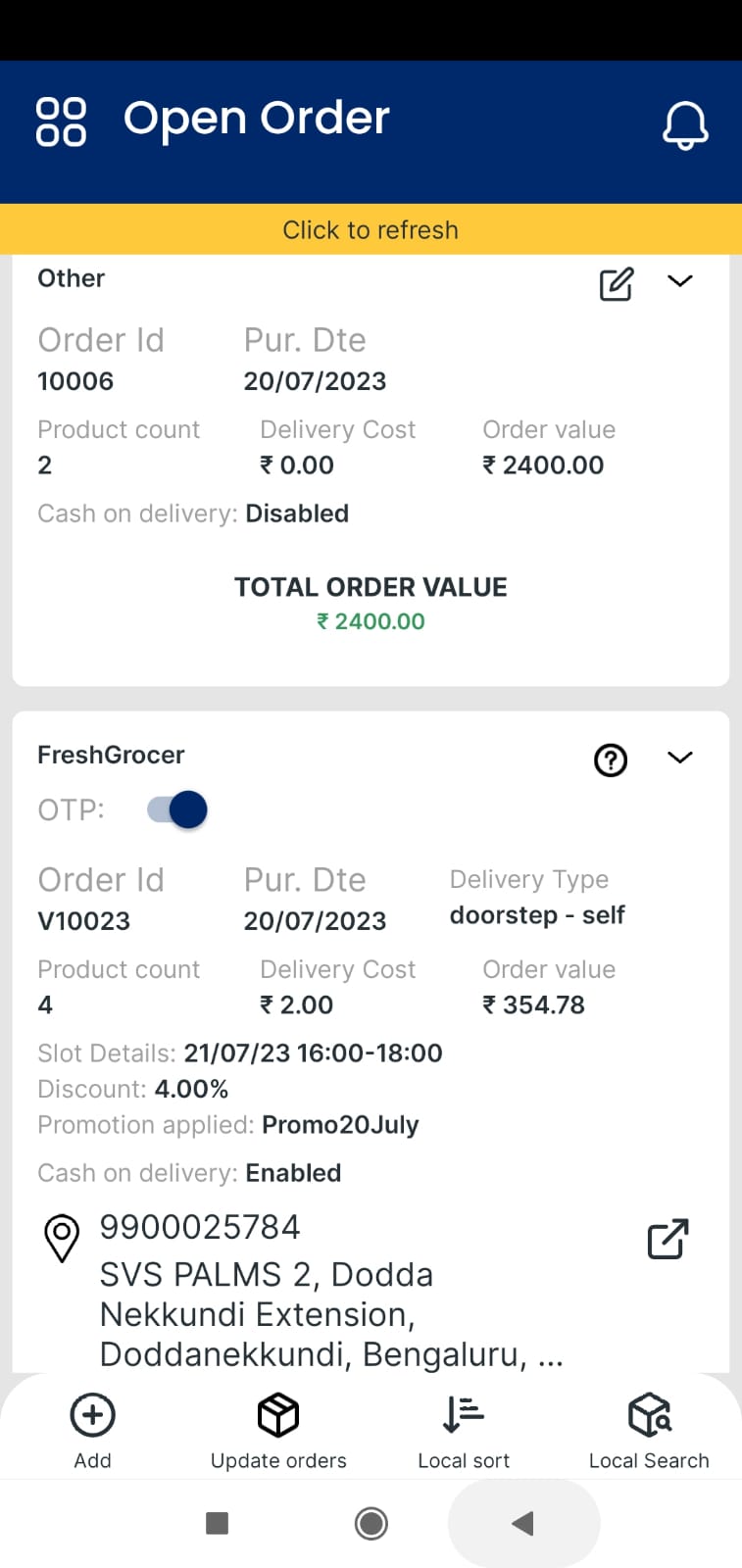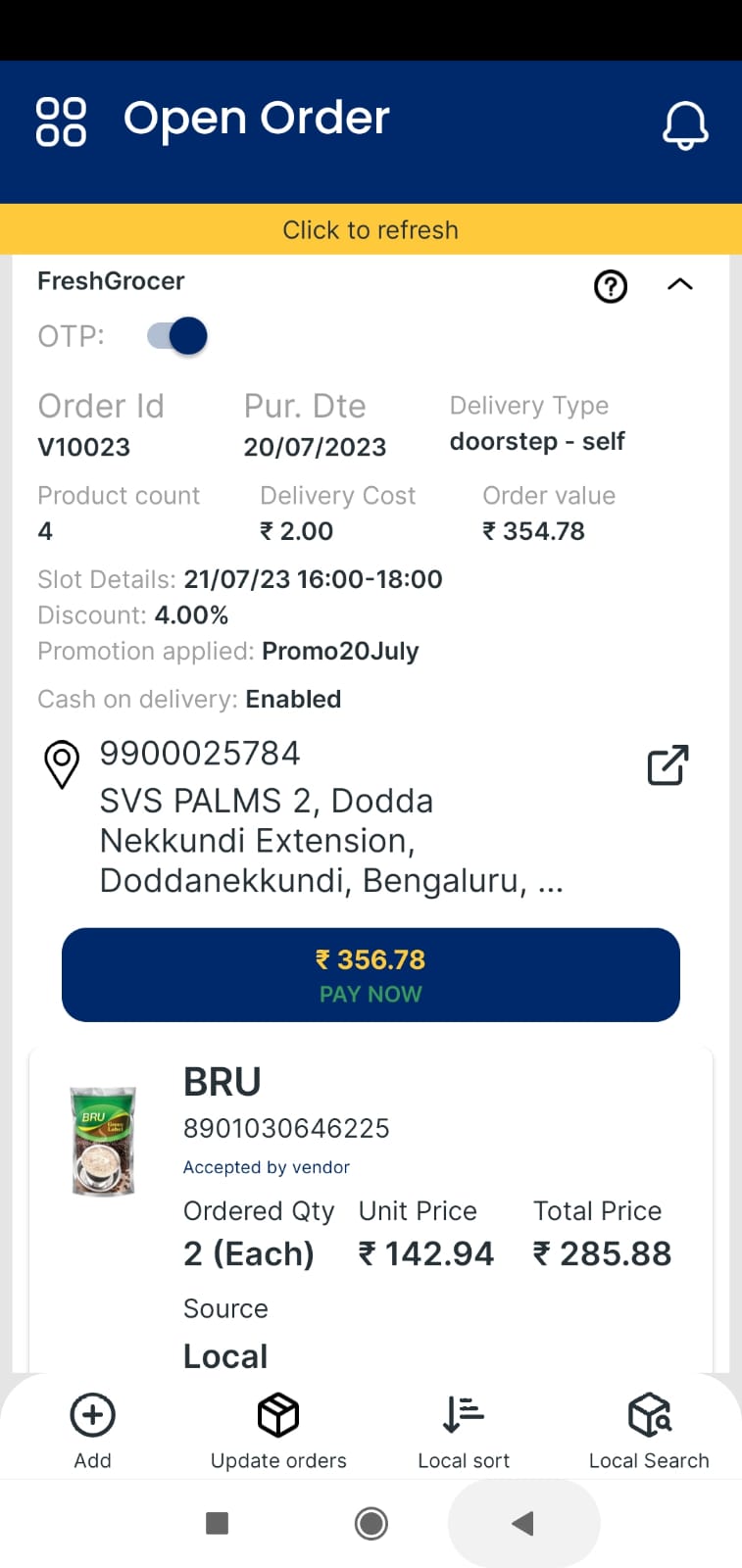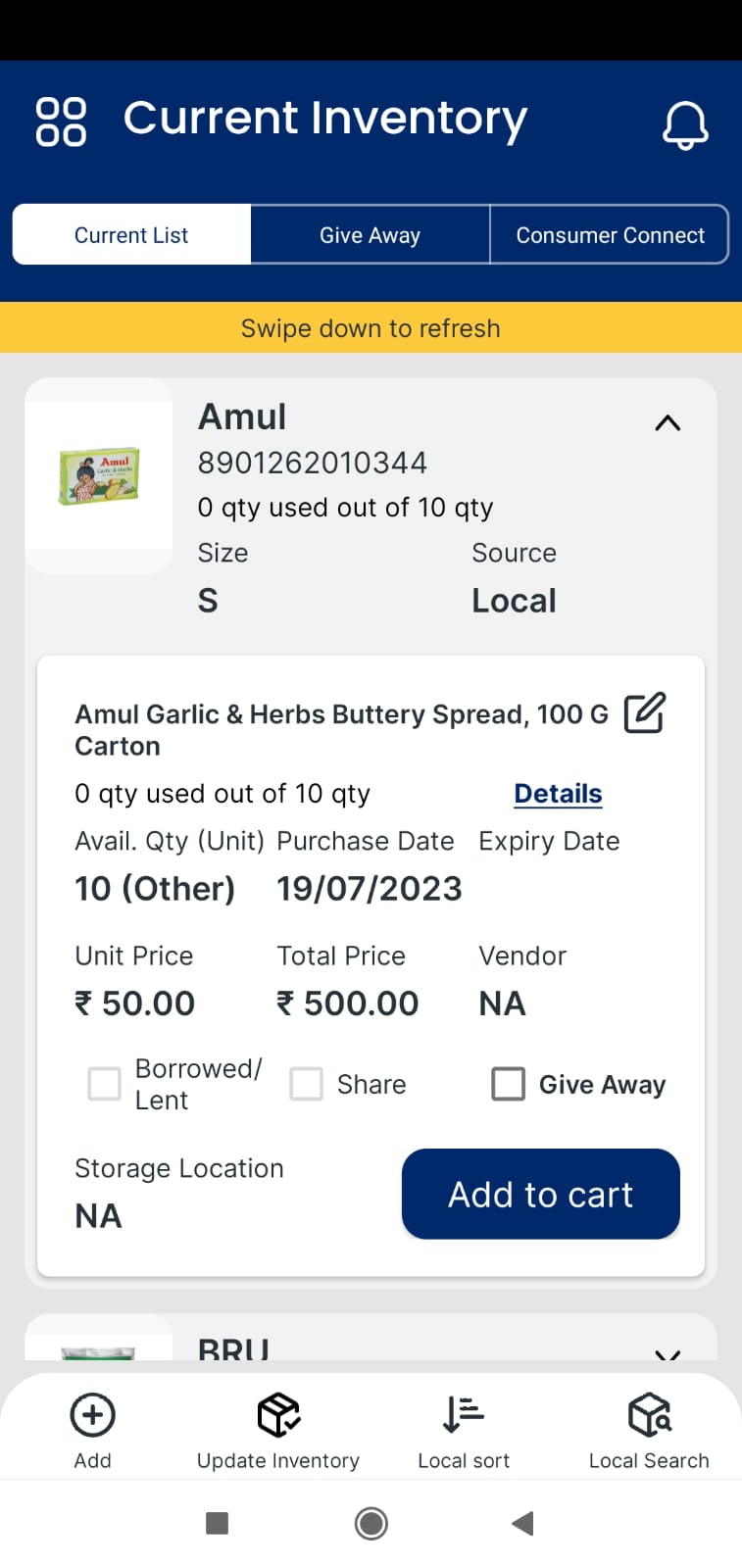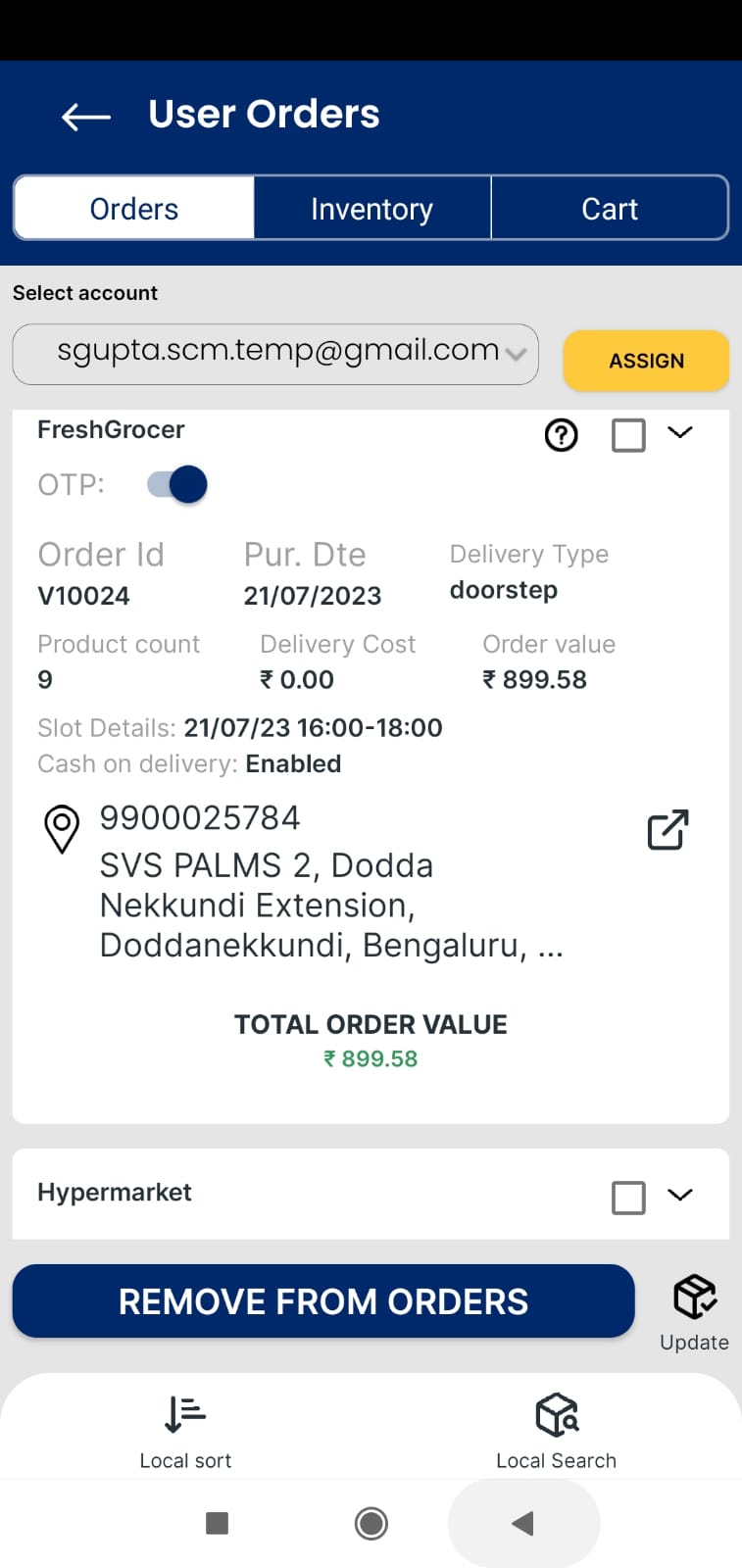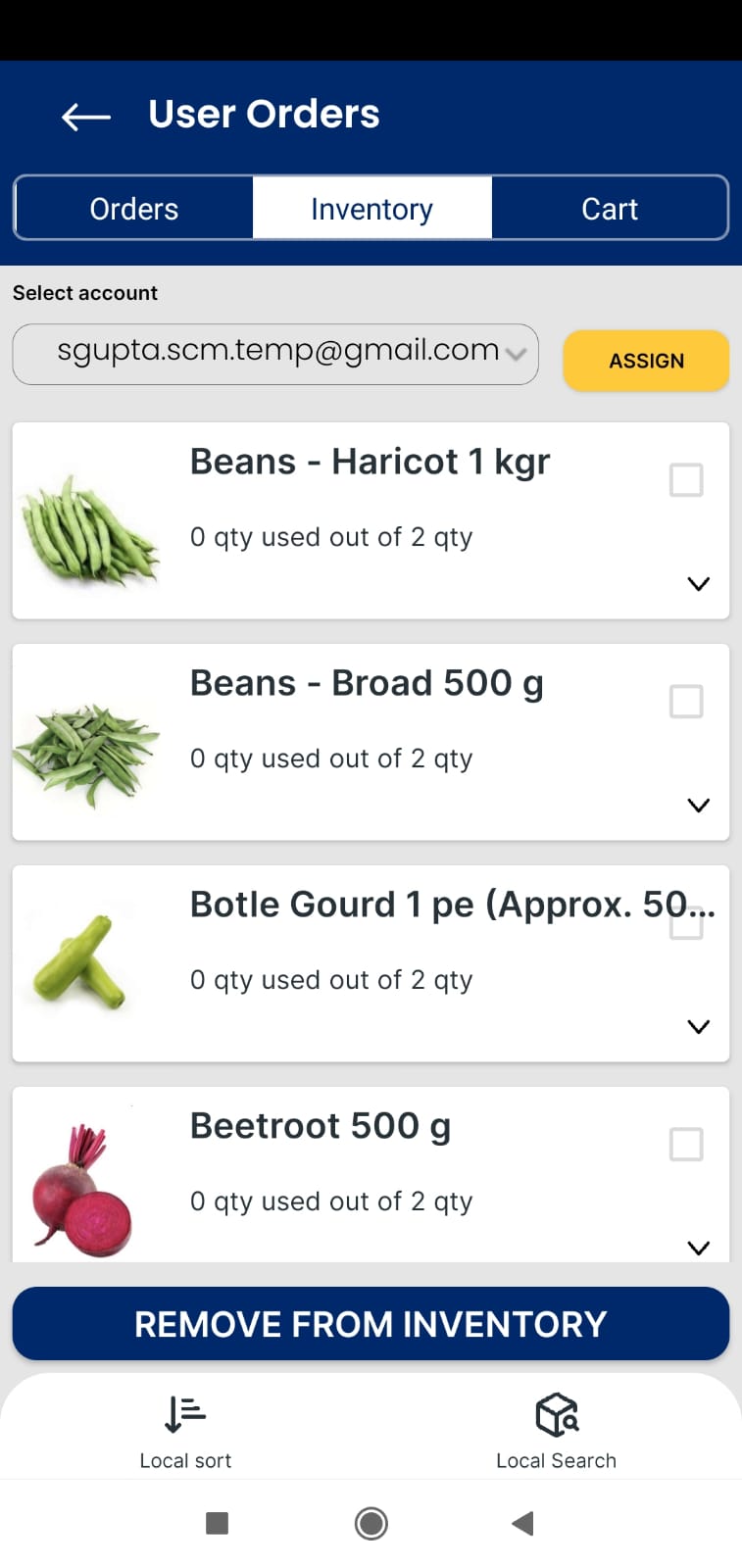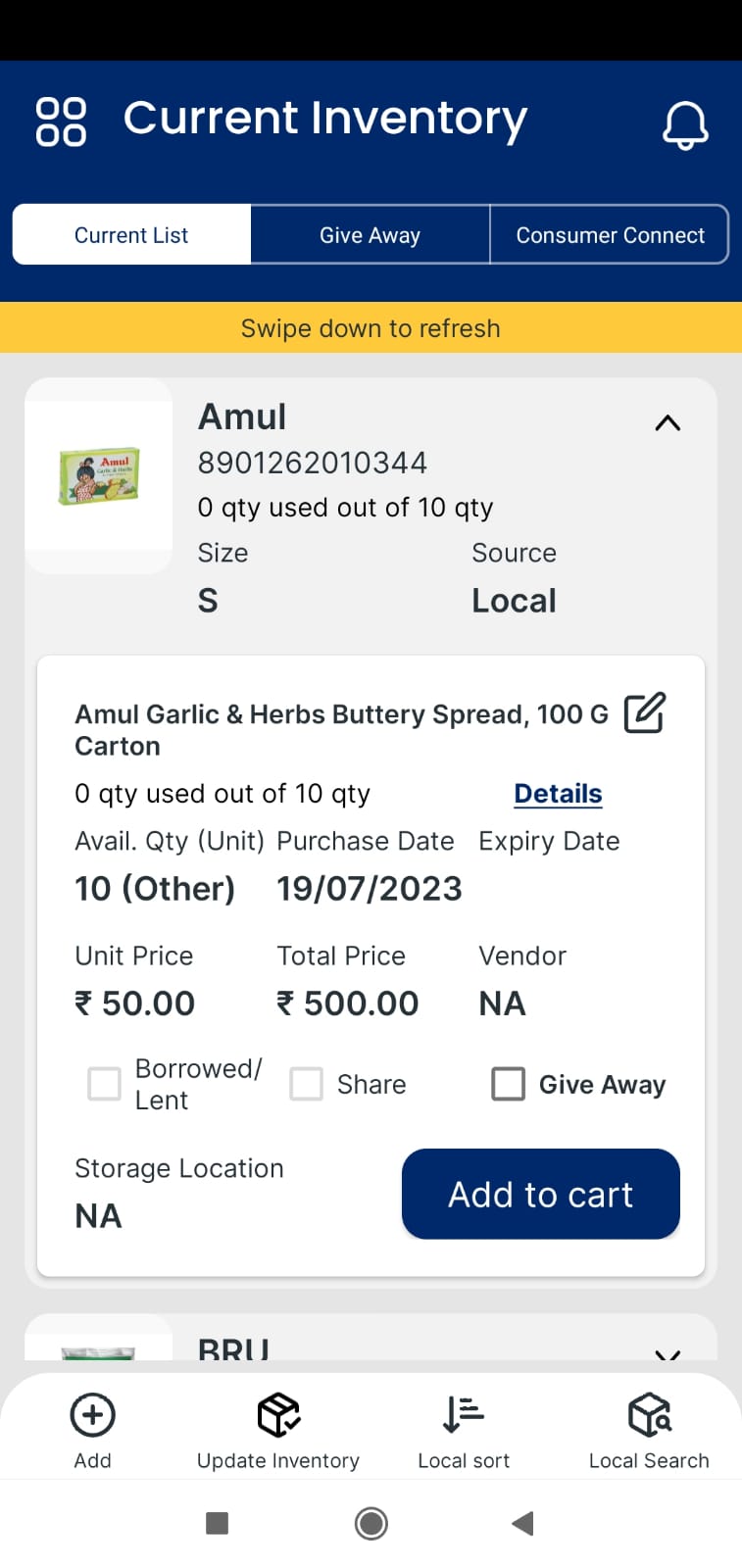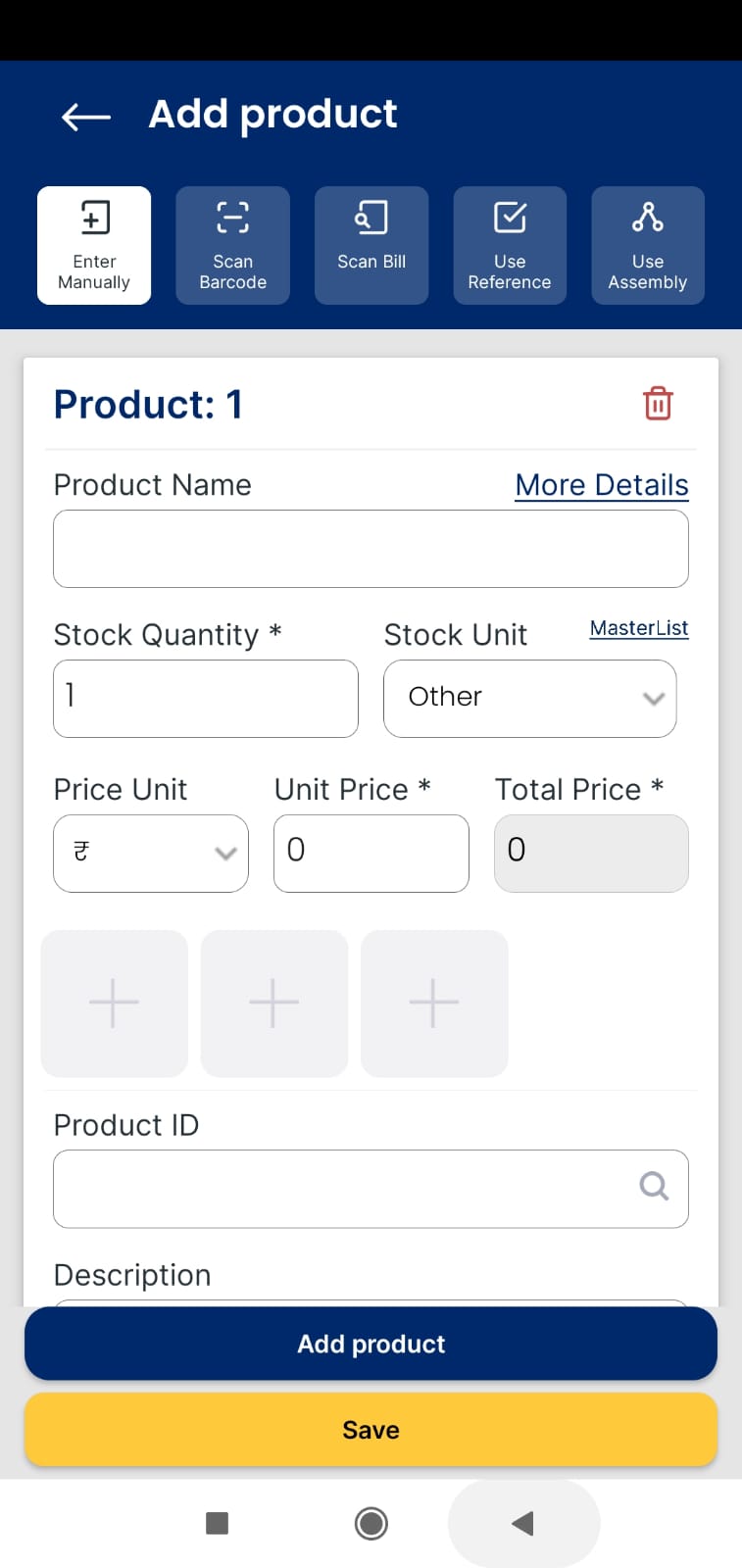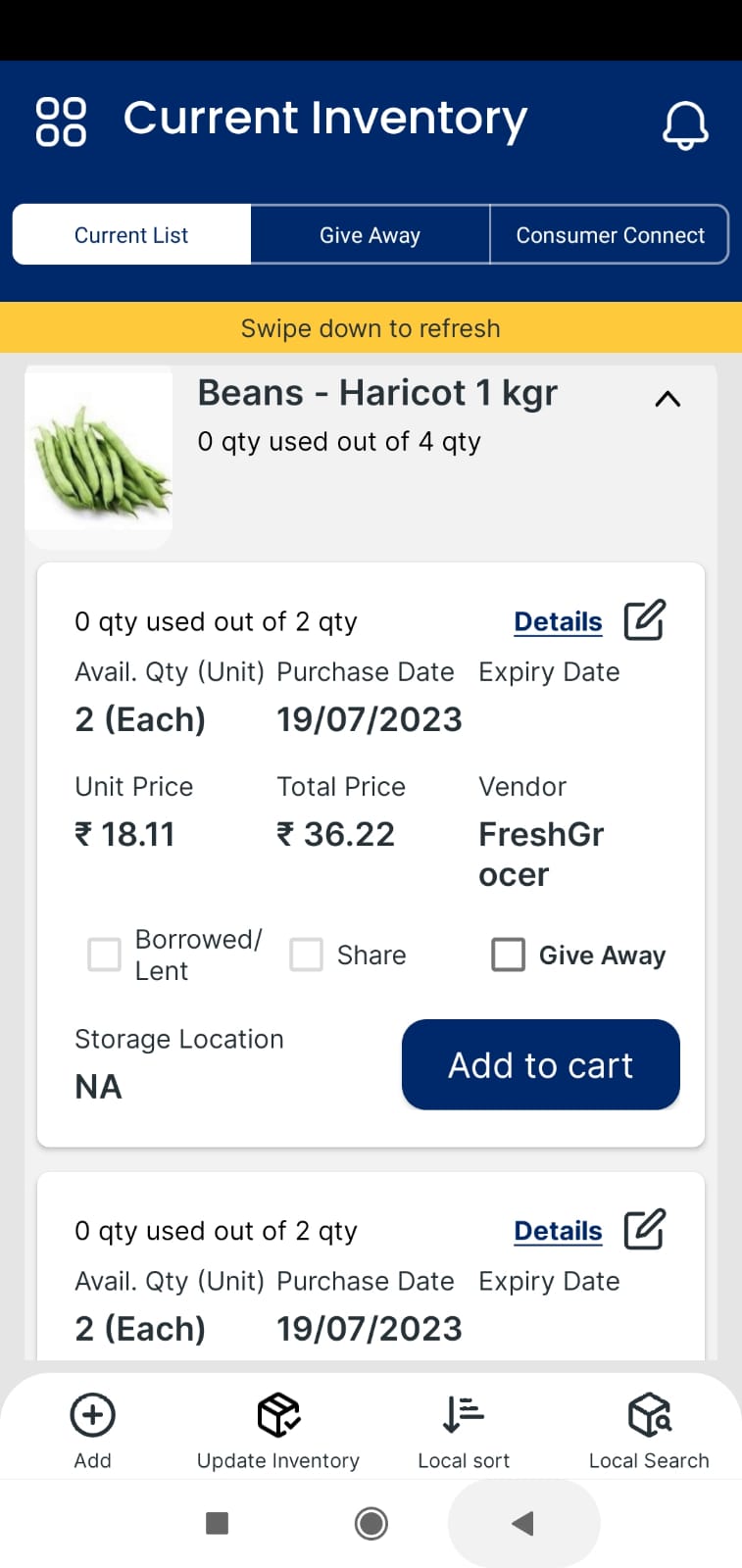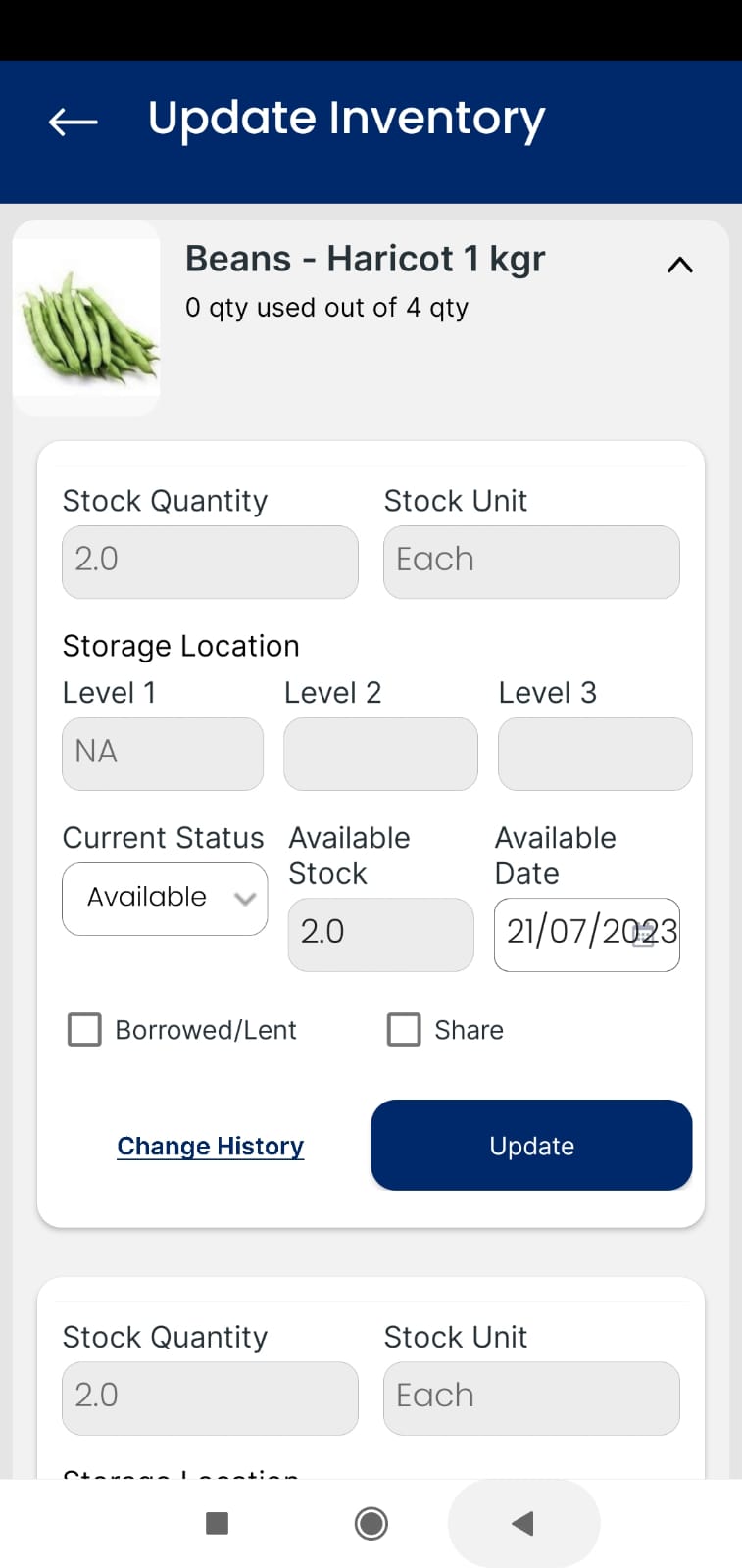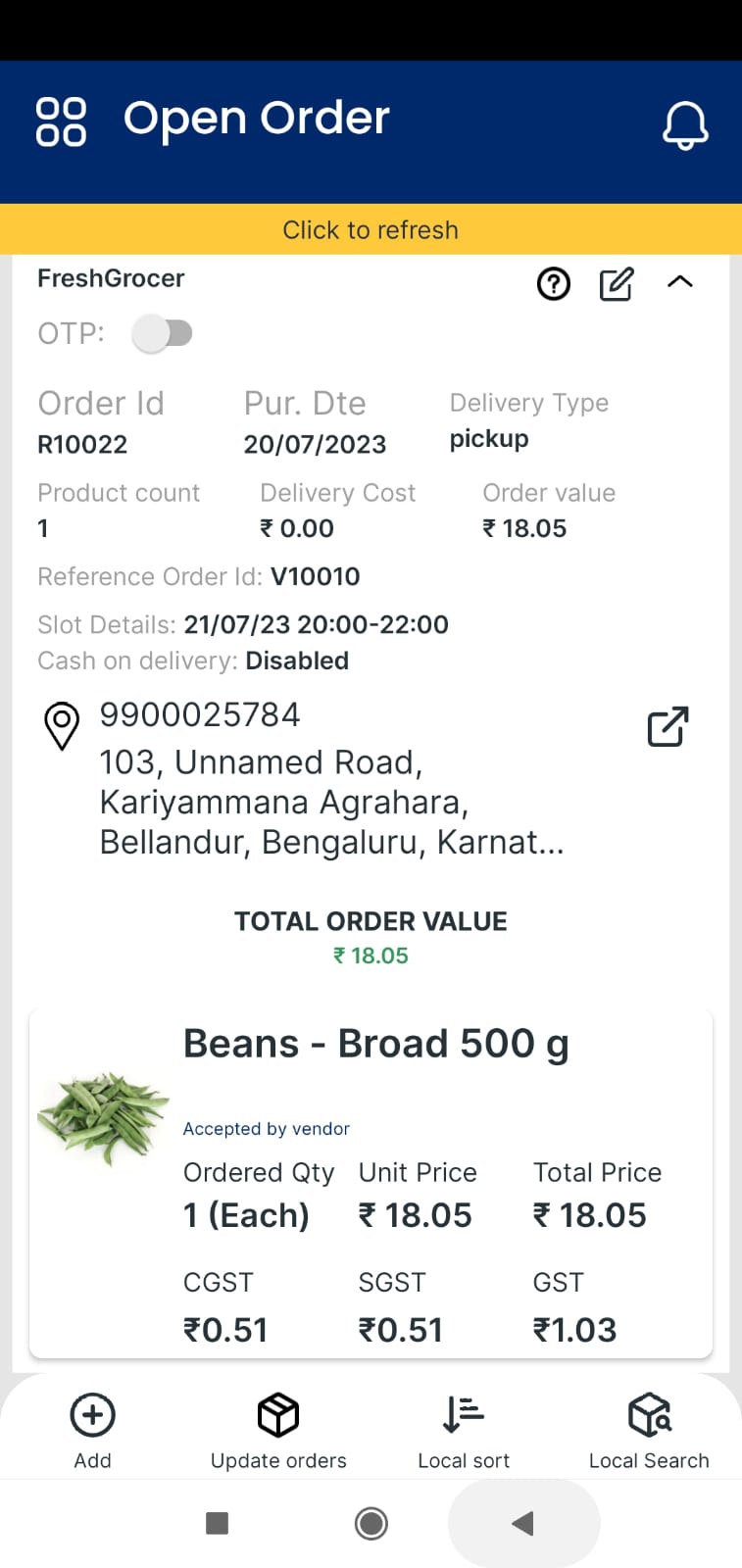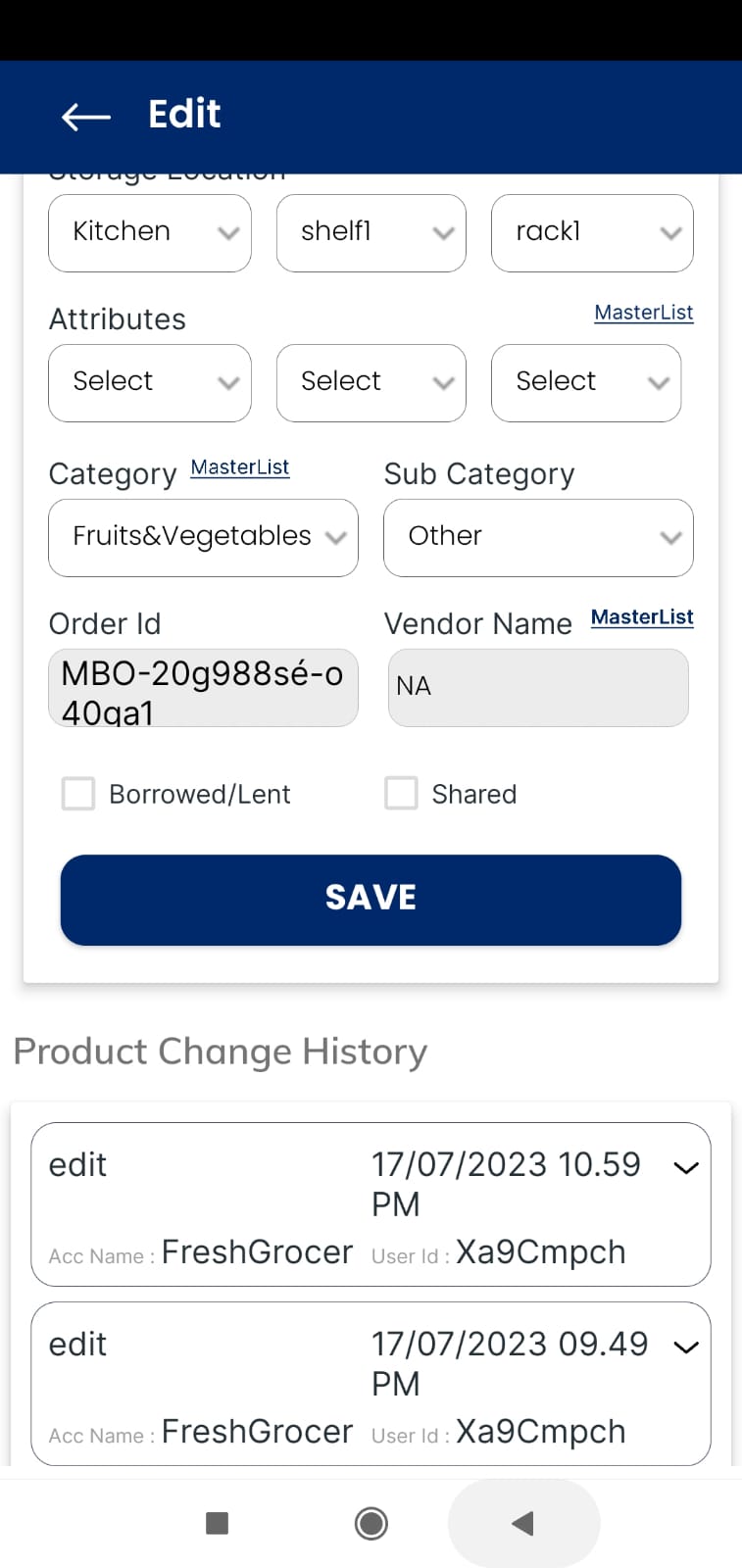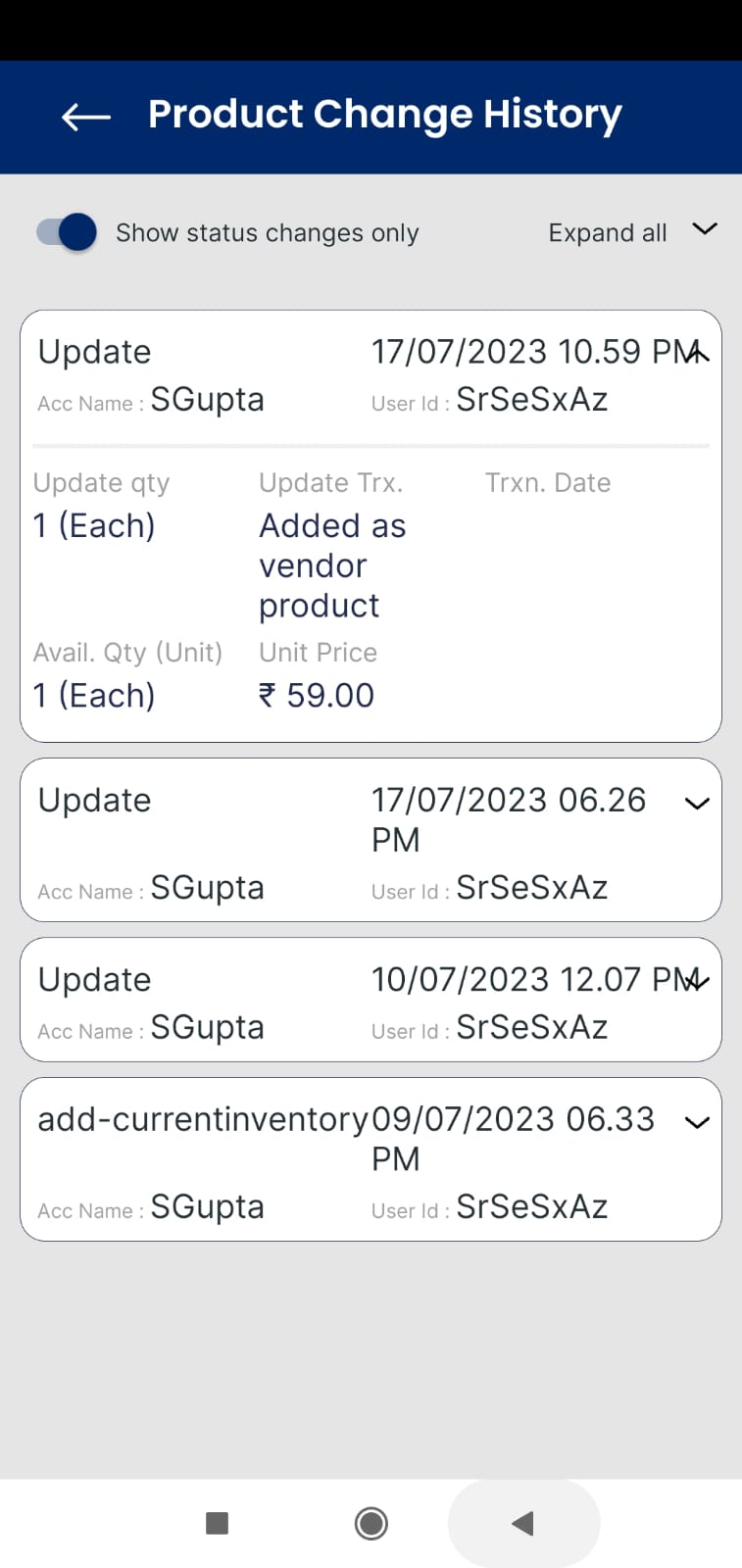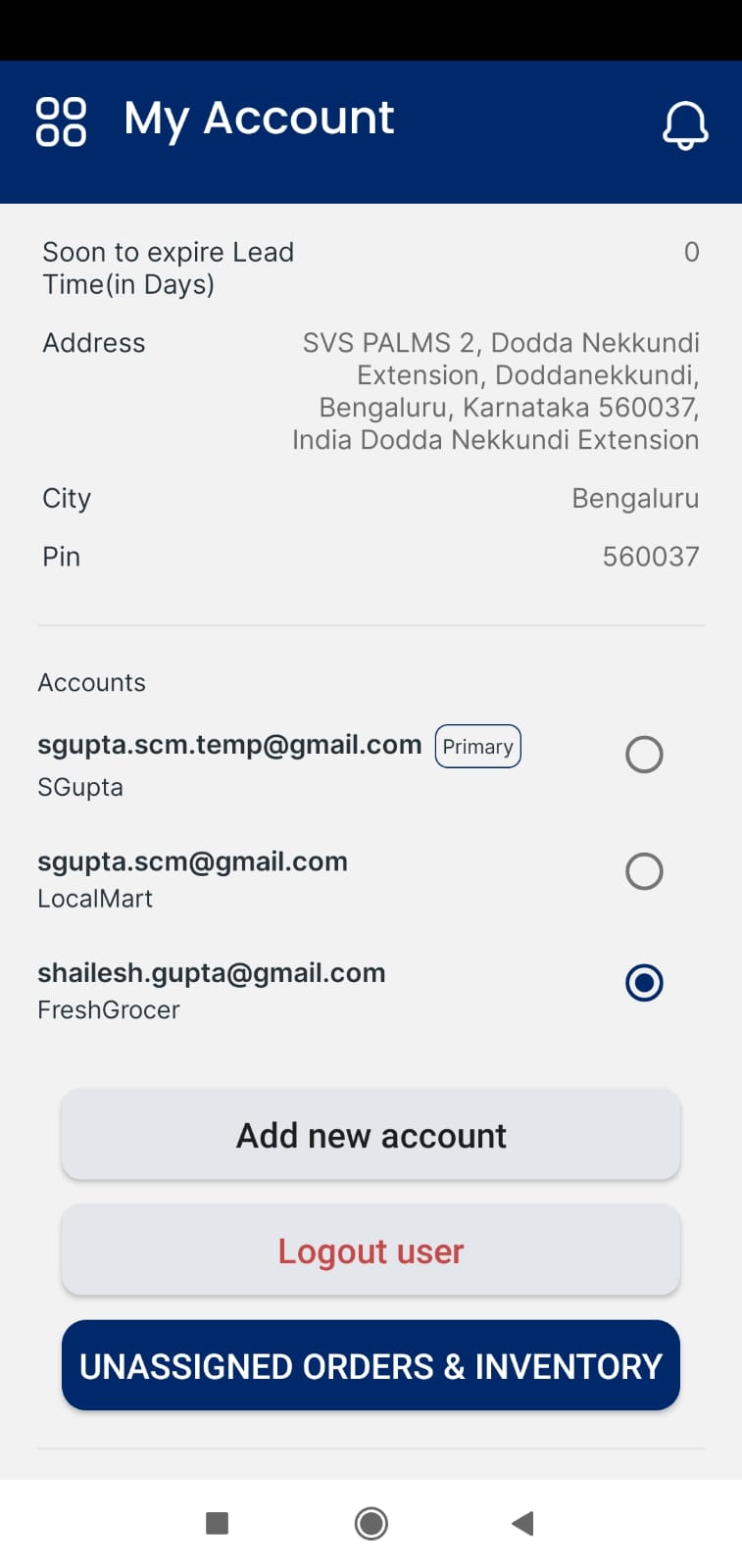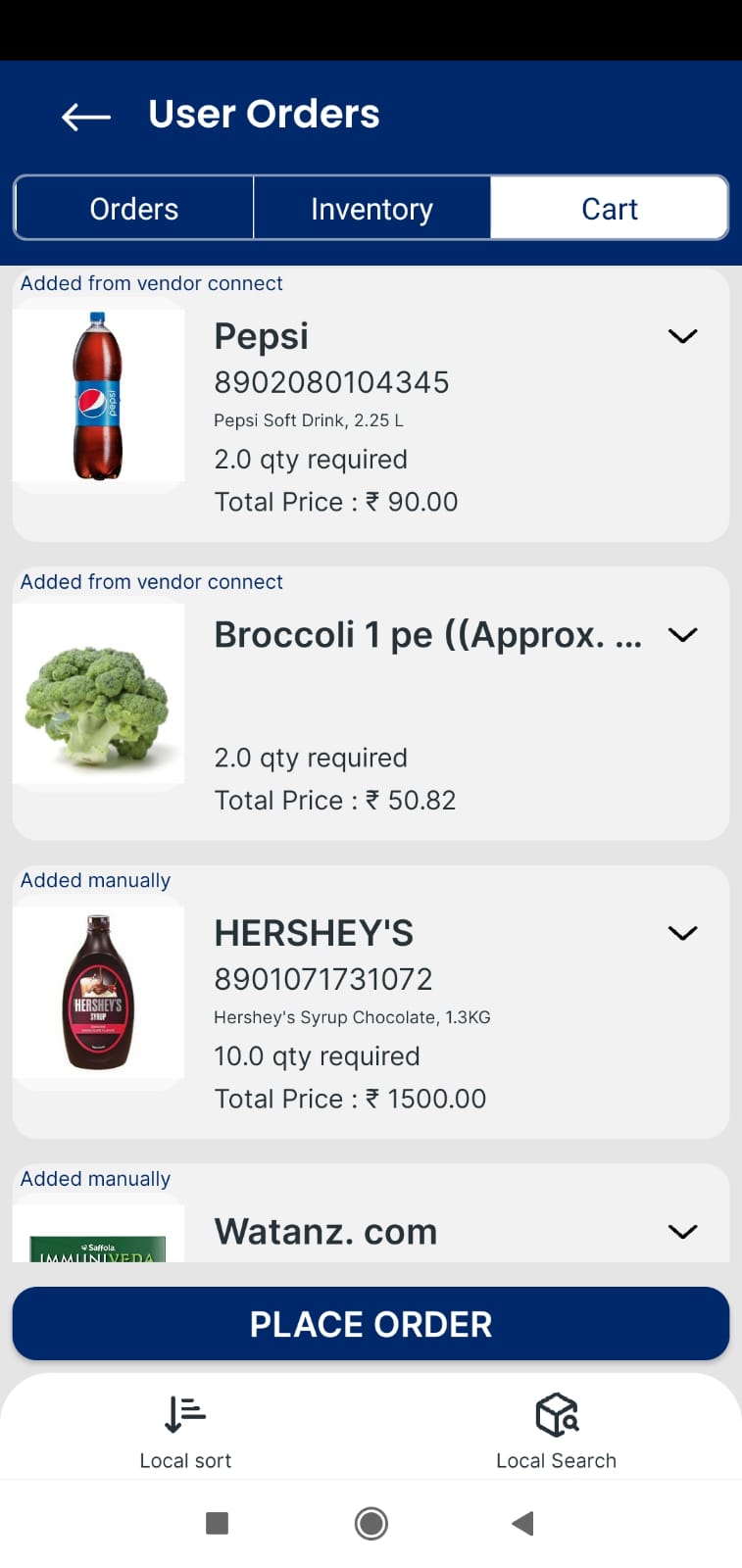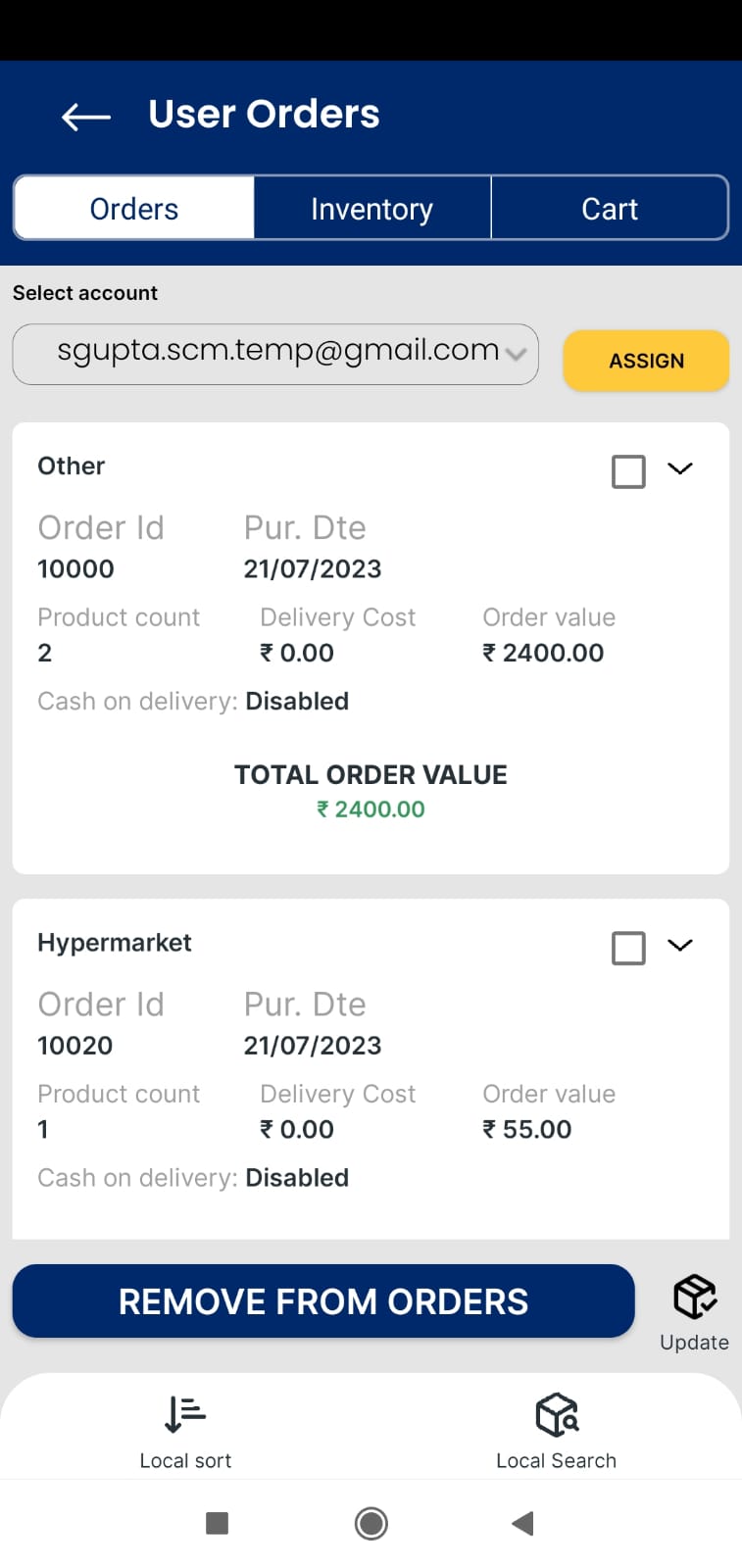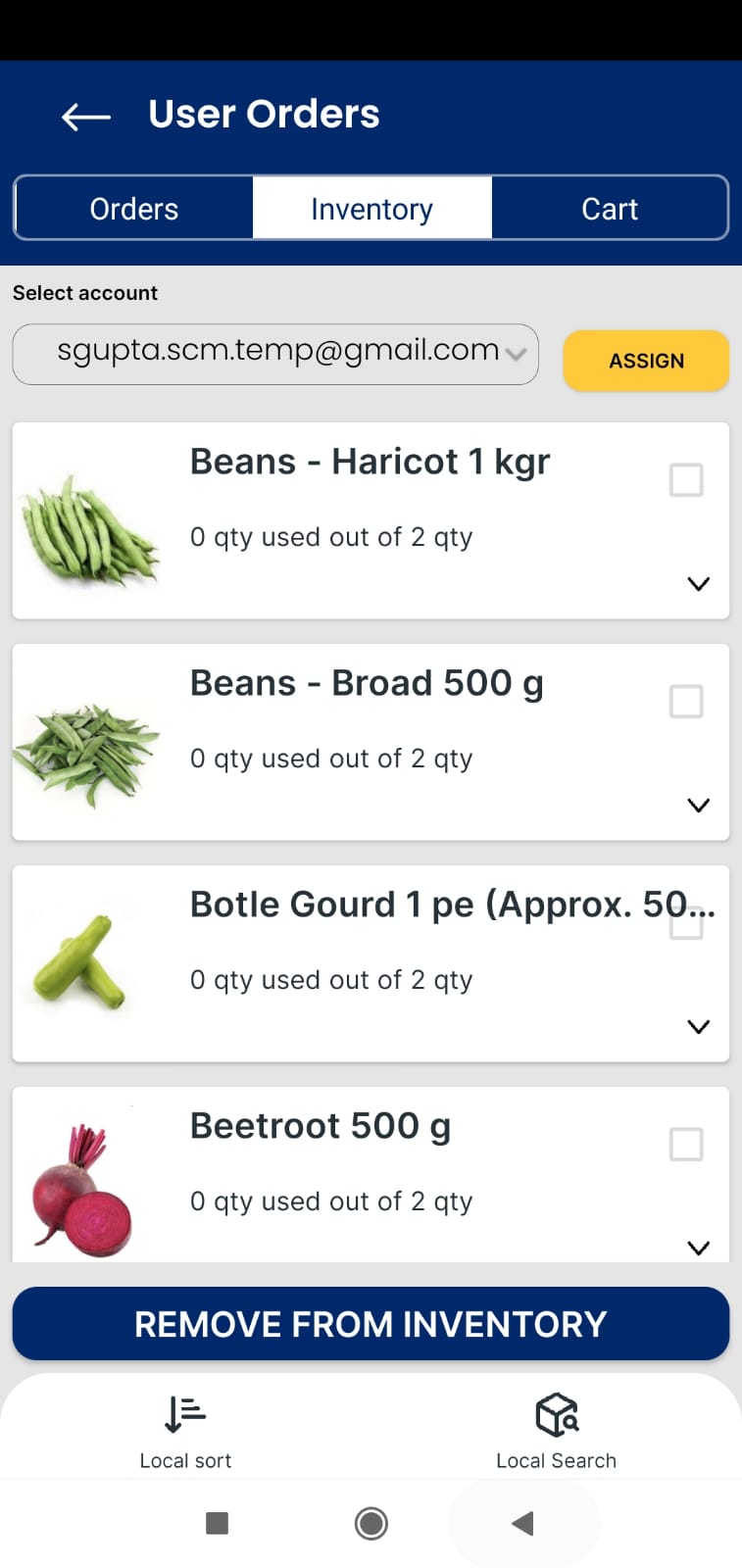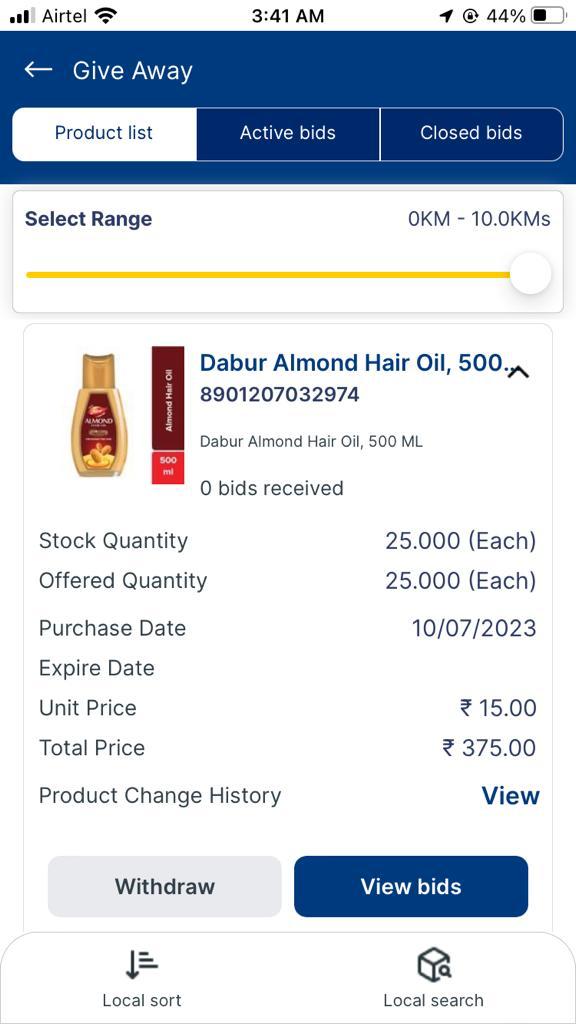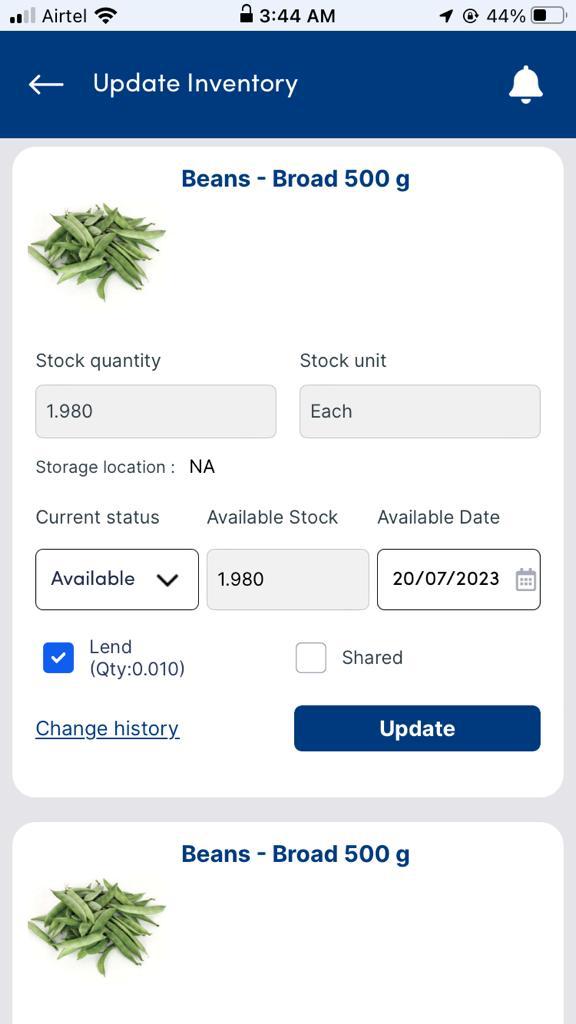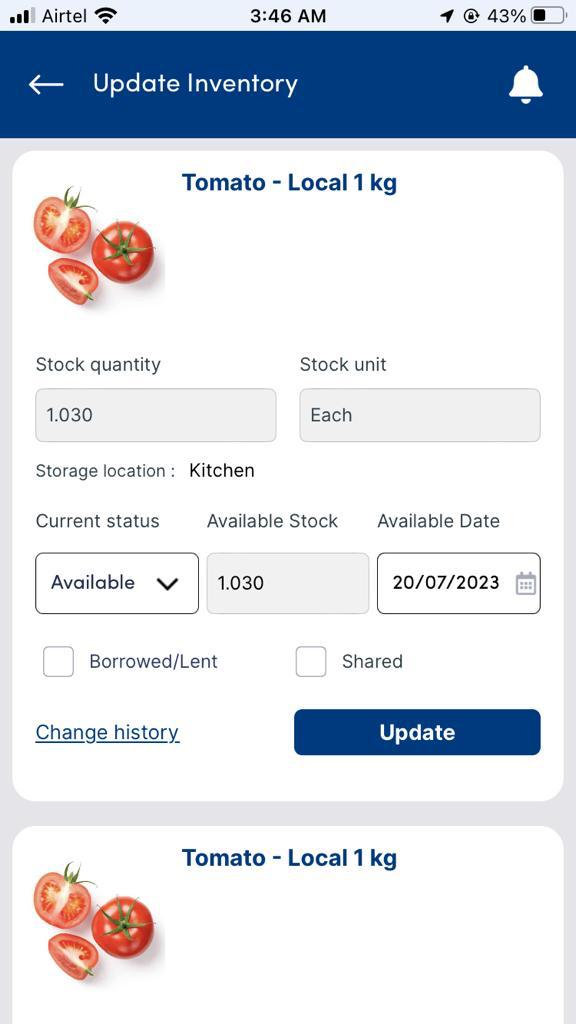Buyer Platform - How it Works for Personal & Business User
Home User or a Business User, you know the pitfalls of relying on traditional methods of planning & tracking your purchases.
Adopt LEKHHA to manage it all for you. Try it to appreciate it!

Personal Users
(definition: the end user who has registered to use a service for non-commercially related purposes i.e. personal use only)
and Business Users
(definition: the user who uses the services in the course of any trade or business for commercial purposes)
Create an account as a personal or business user to gain access to the app with the default role of CONSUMER. And use the app now for non-commercial purposes by accessing modules for inventory tracking, requirement planning, placing orders & tracking them.

Search Products & Vendors
Cost starts at $7.99- Browse vendors by
- checking out near vendors listed on home screen
- searching on Vendor Connect option in Shopping Cart module
- Browse product catalog of a desired vendor by:
- clicking catalog link shared by the vendor
- searching on the list of vendors close to you on home screen
- searching product or vendor on Vendor Connect option in Shopping Cart module
The web is the most powerful resource on the planet, and we're here to help you harness it. Cloud Sites includes our renowned 24/7 support so you can always get the help you need, right when you need it.

Browse Product Catalogs
Cost starts at $10.00- Dedicated IP
- SSL Certificate
- Domain Privacy
- Site Backup Pro
- Renewal Price
- Available CPUs
The web is the most powerful resource on the planet, and we're here to help you harness it. Cloud Sites includes our renowned 24/7 support so you can always get the help you need, right when you need it.

Track Requirements
Cost starts at $15.95- Dedicated IP address
- SSL Certificate
- Domain Privacy
- Site Backup Pro
- Renewal Price
- Available CPUs
The web is the most powerful resource on the planet, and we're here to help you harness it. Cloud Sites includes our renowned 24/7 support so you can always get the help you need, right when you need it.

Place Orders For Fulfilment
Cost starts at $7.99- Dedicated IP
- SSL Certificate
- Domain Privacy
- Site Backup Pro
- Renewal Price
- Available CPUs
The web is the most powerful resource on the planet, and we're here to help you harness it. Cloud Sites includes our renowned 24/7 support so you can always get the help you need, right when you need it.

Monitor Inventory
Cost starts at $12.99- Dedicated IP
- SSL Certificate
- Domain Privacy
- Site Backup Pro
- Renewal Price
- Available CPUs
The web is the most powerful resource on the planet, and we're here to help you harness it. Cloud Sites includes our renowned 24/7 support so you can always get the help you need, right when you need it.

Central Views
Cost starts at $7.99- Dedicated IP
- SSL Certificate
- Domain Privacy
- Site Backup Pro
- Renewal Price
- Available CPUs
The web is the most powerful resource on the planet, and we're here to help you harness it. Cloud Sites includes our renowned 24/7 support so you can always get the help you need, right when you need it.

Peer Transactions
Cost starts at $7.99- Dedicated IP
- SSL Certificate
- Domain Privacy
- Site Backup Pro
- Renewal Price
- Available CPUs
The web is the most powerful resource on the planet, and we're here to help you harness it. Cloud Sites includes our renowned 24/7 support so you can always get the help you need, right when you need it.
- Search Products & Vendors
- Browse Product Catalogs
- Track Requirements
- Place Orders For Fulfilment
- Monitor Inventory
- Central Views
- Peer Transactions
Search Products & Vendors
Looking for a product? Or want to explore a vendor?
To search for vendors offering their products to customers on the mobile app:
- Look up the list of nearby vendors in the section VENDORS CLOSE TO YOU on home screen. Vendors are listed here if your location is in their close proximity.
- Search for the vendor by their name on Vendor Connect module in Shopping Cart.
To search for a desired product on the mobile app:
- Search product by name or barcode id on Vendor Connect module in Shopping Cart. This lists vendors offering the product.
- Browse vendor’s Product Catalog on the VENDORS CLOSE TO YOU section on home screen or Vendor Connect module.
- Browse vendor’s Product Catalog by clicking on the Product Catalog link received from vendor.
Add the desired quantity of the product into the Shopping Cart.
Browse Product Catalogs
Feel free to browse, filter or search. The products are grouped to help you view.
- Simply search by the product name, description.
- Search products by a Category or Sub-category:
- Filter products by selecting a Category.
- Filter further by selecting a Sub-category of the product’s Category.
- Remember to scroll through the product for its variants!
- Browse the product highlights on sections:
- Today’s Deals for discounted products.
- Featured Products for season’s specialties.
- Just Launched for upcoming & latest arrivals.
- Fast Selling to keep up with the trends.
- Recently Purchased list for the user.
- Browse All Products section for the full catalog.
Use the favorites to bookmark your interests!
And click to display additional details, expiry date, category, sub-category.
Add the desired quantity of the product into the Shopping Cart.
Track Requirements
Use the Shopping Cart to plan requirements.
- Maintain products on Shopping Cart:
- View products already added from Product Catalogs of different vendors.
- Manually add products to plan their requirements by:
- Entering details of the individual products.
- Scanning product barcodes to get details.
- Referencing from earlier transactions.
- Complete details like required quantity, preferred vendor to fulfil the product, vendor’s offered price.
- Edit products on Shopping Cart to:
- Manually track alternate vendors who offer the product along with their quotes.
- Find vendors offering the product on their catalog:
- By clicking on Search Vendors
- Adopt a vendor of choice & the offered price as Preferred Vendor to fulfill the product.
- Ensure requirements are fully planned by completing details like required quantity, planned purchase date.
Place order with preferred vendors for the fully planned products. A Shopping Cart requirement is fully planned when a planned purchase date, quantity of purchase, preferred vendor along with offer price is chosen; else an order cannot be placed.
Look for other vendors offering the product along with their offered prices by clicking on the ‘Search alternate online vendors’ link. These are vendors who have published their Product Catalogs on the LEKHHA app. One of these may be adopted as the requirement's Preferred vendor.
Place Orders For Fulfilment
Create Order for fully planned requirements on Shopping Cart
- Place orders to create offline or online orders.
- Offline orders are created for manually added products with preferred vendor referenced manually by the customer.
- Online orders are created for products added from vendors’ Product Catalogs published on app & such orders can be tracked by vendors.
- The offline & online orders may be placed:
- In Central Views module for products in Shopping Carts across multiple accounts creating account independent orders.
- From within an account for products in Shopping Cart of the particular account creating account specific order.
- While account specific orders are tracked within the account in Open Orders module, account independent orders are tracked in Central Views – Orders tab.
- Offline orders can be edited, cancelled or received by the ordering consumer.
- Online orders cannot be edited or updated but may be cancelled by the consumer if the vendor permits. Additionally, consumer can:
- Request for store pickup or home delivery at a desired time slot.
- Pay for the order using payment link, if vendor is enabled for online payment.
- While offline orders are manually updated as Received by the consumer, Online orders can be updated as Delivered only by the vendor.
- Accordingly, the delivered products are added to the Current Inventory:
- of consumer account on receipt of account specific orders
- in Central Views on receipt of account independent orders; such products must be allocated to an account’s Current Inventory later.
The Current Inventory module within an account tracks all products received when an account specific order is delivered OR when products are allocated from the centrally tracked Current Inventory to this account's Current Inventory. specific Current fulfilled for the particular account. Once fulfilled, the delivered products are tracked in the same account's Current Inventory.
The Online Orders module in Central Views tracks all orders that are to be fulfilled for the particular user, instead of a particular account for the user. Once fulfilled, the delivered products are tracked in the user's Current Inventory & are required to be allocated to one of the accounts for further use.
Monitor Inventory
Track product received after delivery of orders created for requirements.
- Products are received into an account’s Current Inventory on delivery of offline & online orders.
- Alternatively, products can be directly added to an account’s Current Inventory by:
- Manually entering products & their details.
- Scanning barcode (custom or standard: EAN/UPC) of the products.
- Scanning products & their details from a physical bill received on purchase.
- Referencing products & their details from historical transactions.
- Group products together in Current Inventory to display as SKUs based on following details: Product name, Product ID, Stock Unit, up to 3 custom Attributes (like color, size, source or style), Product Category, Product Sub-Category.
- Track internal transactions of products in Current Inventory during the product availability.
- Transactions like consumption, expiry, returns reduces the available quantity in current inventory by the transacted quantity.
- If a return transaction is updated for a product received in Current Inventory on delivery of an online order, then:
- The available quantity is reduced by the returned quantity.
- Additionally, a Returns order is created for the vendor that delivered the product.
- This order carries the details of the product including price.
- Vendor may accept the order and subsequently update order status as Delivered, resulting in:
- The quantity adding to the vendor’s Current Inventory with category Returns.
- The amount refunded to the customer account if paid online, or credit note created in cash register if paid by cash.
- Vendor may Decline the order before accepting or Cancel the delivery status after accepting the order, resulting in the return quantity added back to the consumer account’s Current Inventory.
Central Views
Do you want to track multiple accounts? Conveniently manage operations centrally.
Access Central Views from the Account Settings page in consumer account to track your Shopping Cart & Current Inventory for all accounts centrally. Place orders centrally for your accounts from here.
- Shopping Carts Across Accounts
- Display requirements tracked for all the accounts of the consumer.
- Select requirements to centrally place orders for them creating account independent orders, instead of account specific orders.
- Account Independent Orders
- View orders placed centrally by consumer.
- Also view Point-Of-Sale orders created by vendor for the consumer.
- Assign such orders to an account before delivery or receive order into Central Inventory.
- Central Inventory
- View products received for account independent orders & POS orders.
- Such products in Central Inventory must be allocated to specific account’s Current Inventory for further use.
Peer Transactions
Track peer transactions of products in Current Inventory:
Sharing internally with account users or transacting externally with other consumer accounts.
- Track interactions with other consumer accounts for products in Current Inventory:
- A product quantity may be marked as ‘Borrowed’ from another consumer account as the lender. On acceptance by the lender, the product quantity is automatically added to Current Inventory marked as ‘Lent’ to the borrower. Subsequently on return, the product quantity is removed from the borrowing account’s Current Inventory & free to use in lender’s Current Inventory.
- Similarly, a product may be marked as ‘Lent’ to another consumer account as the borrower. On acceptance by the borrower, the product quantity is automatically added to Current Inventory marked as ‘Borrowed’ from the lender. Subsequently on return, the product is again free to use in lender’s Current Inventory & removed from borrower’s Current Inventory.
- Track external transaction of products in Current Inventory with other accounts:
- Product may be marked as ‘Give Away’ to offer & engage with other accounts.
- Others can view this Give Away list to bid for particular quantity of such products.
- The offering account can connect with the bidding account during this bid process to discuss the terms of exchange.
- Give Away Account can eventually accept bids from certain bidding accounts & complete the Give Away transaction so that the bid quantity of the offered products is added to the bidding accounts’ Current Inventory and removed from the offering account’s Current Inventory.
- An account user can mark products in Current Inventory if need to track them internally as shared between specific users of the account.
Products on Current Inventory can be marked for Give Away, Product Catalog in the display view; & for Borrowed / Lent, Shared in the update view. The same product may not be marked for Give Away, Borrowed / Lent or Product Catalog simultaneously. For example: a product added to Product Catalog cannot be marked for Give Away or Borrowed / Lent.
Mark products as Give Away when no longer required. Once marked, the product may not be available for any other transactions like updates, edits. The product is immediately added to the Give Away list and is visible to other consumers in vicinity. The product can further be tracked & transacted with the bidding consumers.
Mark a product's specific quantity as Borrowed or Lent with another account to identify their status & make the product quantity unavailable for any other transactions. Once a product is so marked, it may not be available for any other transactions like updates, edits. A notification is sent to the other account to accept & sync up their inventory with addition of the product similarly marked. The product can further be tracked & eventually returned to the lending account.
Mark products as Shared when users of the account want to track the access to this product to specific users of the account. While this does not currently limit the usage of the product to the Shared users, it serves as a quick reference. This does not interfere with updates or edits to the product.
Boost your email Skyrocket your productivity
Appear On the Front Page of Google!

Local Search Strategy
Lorem ipsum indolor st amet lie etctetur adipis locing elit sedieie m indolor st ilmes.

Map Search Optimization
Lorem ipsum indolor st amet lie etctetur adipis locing elit sedieie m indolor st ilmes.

Link & Content Building
Lorem ipsum indolor st amet lie etctetur adipis locing elit sedieie m indolor st ilmes.

Paid Search Advertising
Lorem ipsum indolor st amet lie etctetur adipis locing elit sedieie m indolor st ilmes.

Custom Website Development
Lorem ipsum indolor st amet lie etctetur adipis locing elit sedieie m indolor st ilmes.

Email Campaign Optimization
Lorem ipsum indolor st amet lie etctetur adipis locing elit sedieie m indolor st ilmes.
We've got 24/7 world class support







We have some awesome funfacts for clients.
As a SAAS web crawler expert, I help organizations adjust to the expanding significance of internet promoting.
Awesome Integratios
Awesome Integratios
Awesome Integratios
Awesome Integratios

Want to Work with Us? Let’s Talk
Lorem Ipsum is simply dummy text of the and typ setting industry.