Features
Whether you are a Business User in India with a need for a comprehensive, user-friendly & cost-effective solution to run your business or a Home User desperate to track & monitor your home needs, LEKHHA is the all-in-one solution you are looking for to gratify your purpose.
Download & Discover Features to Empower Yourself!
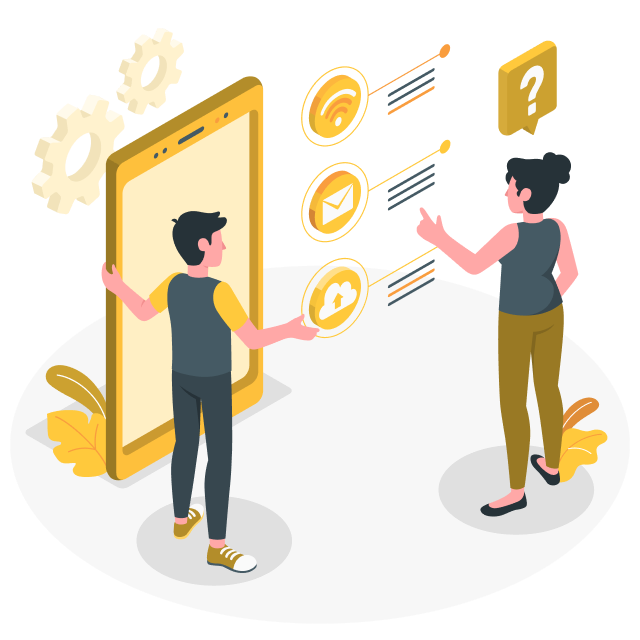
Features for Personal User
Features for Business User
Key Features To Access App
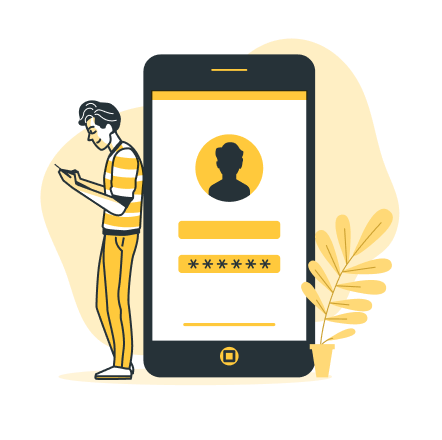
Access To Application
While the application can be accessed over web, keynote is that the mobile app is essential to configure access for an unhindered & delightful experience.
So download Lekkha on your Android or iOS device to Sign Up on the application.
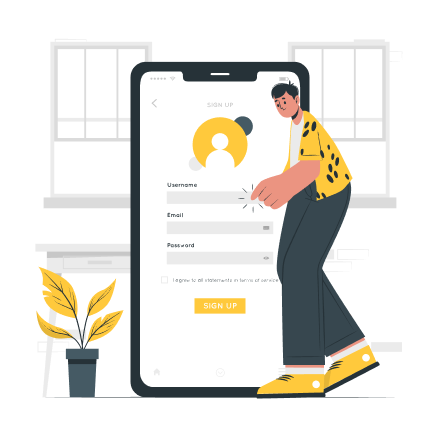
Sign Up In 2 Parts
In part 1: Register yourself on the application with your mobile number as User ID.
In part 2: Create Account with email id for this User ID.
While User ID gives access to the application, logging into an Account gives access to app features as a Personal or Business User.
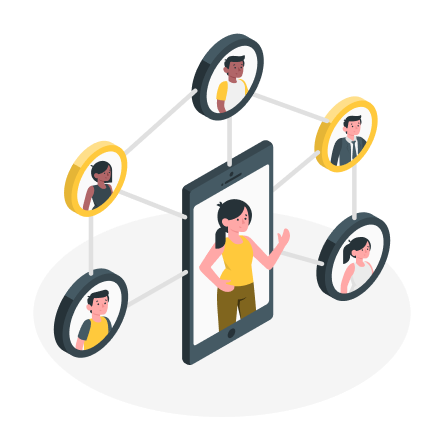
Multi-User
Multi-Account Setup
This setup allows multiple users with individual User IDs and varying permissions to access the same Account.
Simultaneously, every user can access multiple Accounts with a single User ID.
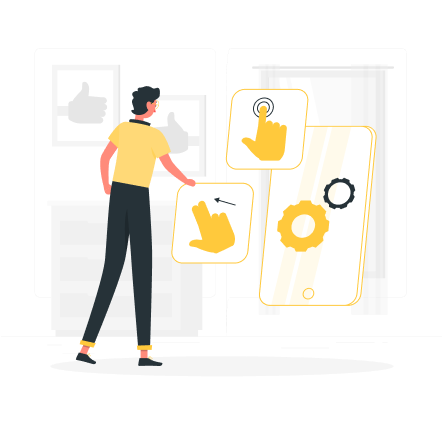
Primary User vs Secondary User
Users with access to an Account can be classified into Primary & Secondary Users.
Creator of an Account is the Account's Primary User with all permissions granted by default.
Other users granted access to the Account with specific permissions by the Primary User are the Account's Secondary Users.
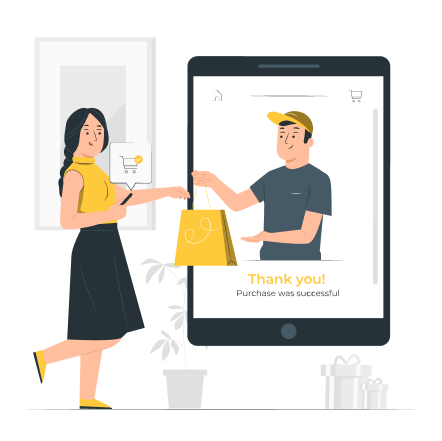
Consumer Role vs Vendor Role
User access to app features is limited by the provisioned role to the Account.
On creation, Account is provisioned Consumer role so its Users can access as Personal User.
When registered as vendor, Account is additionally provisioned Vendor role so its Users can now also access as Business User.


